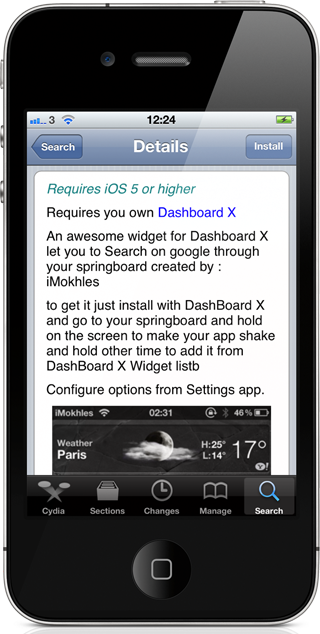GoogleDaSH is one of the latest tweaks that is entirely dedicated to working in conjunction with the extremely popular Dashboard X tweak by cjori. As you may know by now, Dashboard X was released some weeks back as a package that allows jailbroken users to place widgets directly onto the home screen for even quicker access than ever before. At the time of launch, Notification Center based widgets were compatible but in the following weeks we have seen a number of dedicated tweaks starting to surface.
The GoogleDaSH name immediately gives away its functionality and basically exists to allow users to quickly search for information directly from their home screen using the Google search engine. One of the main benefits of Dashboard X – apart from the unique concept of the package – is the fact that it affords users the chance to make certain frequently accessed areas and actions a lot quicker by having it right in front of them on their home screens.
I would imagine that most people use web searches on a daily basis on their jailbroken device. I also imagine that a large number of those web searches are powered by Google as it is the world’s largest search engine. Installing GoogleDaSH offers the exact same results, just accessed in a more time-effective manner via the home screen. Although the search criteria is entered into the Dashboard X widget, the actual search results are returned through Mobile Safari.
After installation, GoogleDaSH doesn’t immediately append the home screen with any additional icons, nor does it come with its own preferences panel through the Settings application. The widget requires Dashboard X to be owned and installed and can be invoked by pressing and holding on the home screen until the icons are placed into wiggle mode. Tapping on an empty space on the screen then invokes the Dashboard X interface and allows the GoogleDaSH widget to be placed directly on the home screen for use.
GoogleDaSH is available as a free of charge download on the BigBoss repository and requires iOS 5.0 or above to be installed, and as we mentioned before, requires the ownership of Dashboard X.
Be sure to check out our iPhone Apps Gallery and iPad Apps Gallery to explore more apps for your iPhone, iPad and iPod touch.
You can follow us on Twitter, add us to your circle on Google+ or like our Facebook page to keep yourself updated on all the latest from Microsoft, Google, Apple and the Web.