If there is one thing that we’ve all learned during the continuing coronavirus pandemic, it’s the fact that the webcams built into our computers just aren’t very good at all. In fact, you could argue that they’re plain bad. Thankfully a new app will allow us to use our iPhones instead.
While camera companies like Canon and GoPro have already released software that will let users enjoy crispy camera quality in their video calls, Apple hasn’t added support for iPhones and iPads – presumably, because it would mean admitting that the cameras built into Macs are trash.

Still, a new app from Reincubate is here to save the day. It’s called Camo and consists of an iPhone and a Mac app.
With the app installed on both your iPhone and Mac you’ll be able to enjoy full 1080p HD video for the first time. You can use an iPad or iPod touch as well, and you just need to connect your device using a trusty Lightning cable to get things up and running.
You can even control rotation and your device’s flash, too. What’s more, Reincubate is already working to improve image quality for things like Zoom and Google Meet.
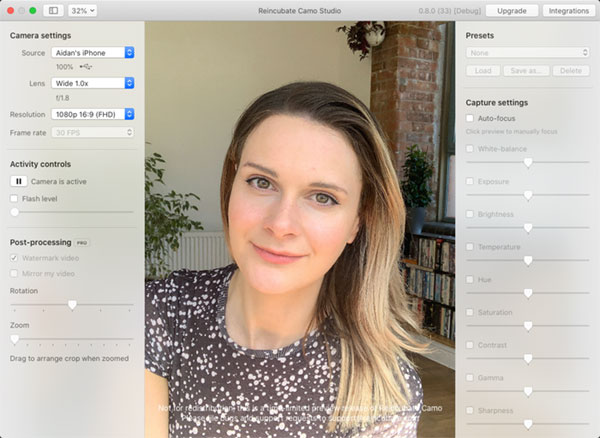
iPhones are capable of producing *higher quality* videos than products like Zoom and Meet are even able to stream, with TrueDepth, LiDAR, and 4K @ 60 FPS. Reincubate is currently exploring support for these features, but at present there are few video products that could take advantage of them.
If you want to try this out you can do so for free with 720p video. If you’d like to unlock all the image controls as well as 1080p video you’ll be paying $39.99 per year. If you can claim it as a business expense, this is an absolute no brainer.
To get started with Camo, head over here to download it.
You may also like to check out:
- iOS 14 Beta 3 Download Release Date & Time Expectation
- Download iOS 14 Beta 1 IPSW Links And Install On iPhone 11, Pro, XS Max, X, XR, 8, 7, Plus, 6s, iPad, iPod [Tutorial]
- Download: iOS 14 Beta 2 IPSW Links, OTA Profile & iPadOS 14 Beta 2 Released
- Get iOS 14 Beta 2 Profile File Download Without Dev Account, Here’s How
- Jailbreak iOS 13.6 Using Checkra1n, Here’s How [Video Tutorial]
- Jailbreak iOS 13.5 On iPhone 11, Pro Max, SE, iPad Pro, More Using Unc0ver 5.0.0 [Tutorial]
- Download: iOS 13.6 Final IPSW Links, OTA Update Released For iPhone And iPad
- Jailbreak iOS 13.5 Without Or No Computer, Here’s How
- Apple Watch ECG App Hack: Enable Outside US In Unsupported Country On Series 5 & 4 Without Jailbreak
You can follow us on Twitter, or Instagram, and even like our Facebook page to keep yourself updated on all the latest from Microsoft, Google, Apple, and the Web.

