If you’re looking for a quick and no-nonsense way of transferring files from your Mac / PC to your iPhone or iPad in a wireless fashion, then this nifty app called Air Transfer+ is all you need. And the best part: it has gone absolutely free – usually $1.99 – for a limited period of time on the App Store. We’ve got all the details and download link right after the break.
Seamless file transfers without requiring much effort is often a characteristic attributed to Android devices that employ plenty of quick and easy ways for users to connect them to their Mac or PC. This is where Air Transfer+ comes in with its drag and drop file transfer method. Simply drag a file from your computer to your iPad or iPhone and let it rip.

Air Transfer+ works in tandem with your computer over the same Wi-Fi network to which the PC / Mac and iPhone or iPad are connected. Even better, the app will move stuff that is being viewed or played, with users not required to shimmy back to the source of the content. If you find yourself transferring a lot of music files via Air Transfer+, the app comes with a built-in music player sporting features such as playlist management, background playback, and even remote control via the Control Center.

Air Transfer+ supports an array of file types, and even classifies them automatically depending on the type of content. Text files, bookmarks, images , music, movies, documents, and many more types are supported, where all transferred content is available to play or view as soon as the transfer is complete. To be precise, Air Transfer+ can handle PDF, RTF, MS Word, Excel, PowerPoint, Pages, Numbers, Keynote, HTML, MP3, WAV, CAF, QuickTime Movie, JPEG, PNG, GIF files and a lot more, ensuring that most users don’t hit a dead end with any file transfer.
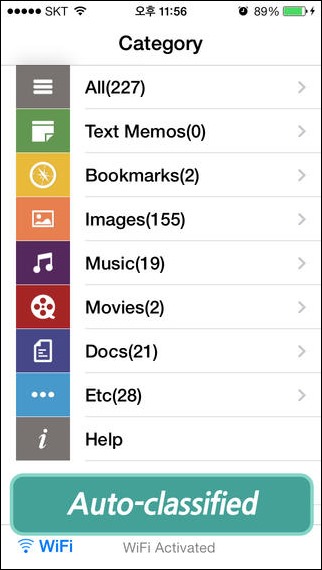
To use Air Transfer+, as already mentioned, make sure both your PC / Mac and your iOS device are connected to the same Wi-Fi network starting out. Now, simply run the app and hit the Wi-Fi button and enter the device URL in your desktop’s Web browser to begin dropping in your favorite files for the iPad or iPhone.
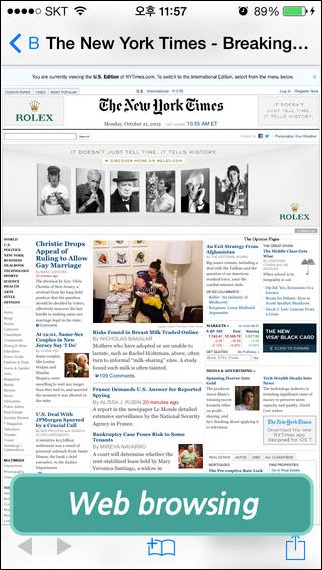
(Download: Air Transfer+ for iOS on the App Store)
Be sure to check out our iPhone Apps Gallery and iPad Apps Gallery to explore more apps for your iPhone and iPad.
You can follow us on Twitter, add us to your circle on Google+ or like our Facebook page to keep yourself updated on all the latest from Microsoft, Google, Apple and the Web.

