Continuity in OS X Yosemite is arguably one of the best features Apple has released in a long time creating a much needed synergy between its desktop and mobile platform. One such feature that allows you to take control of your iPhone through your Mac is the ability to make phone calls directly from OS X Yosemite. Traditionally these calls can be placed by going through your FaceTime contacts list, but a new app called DockPhone acts like a standalone phone app for your Mac allowing you to even dictate a number or contact to dial. More about it, after the jump.
DockPhone integrates with your existing list, and thereby is able to look up contacts and numbers straight from its own interface. Type in a name whether complete or incomplete and suggested contacts will start filtering in a list. Don’t have the contact in your existing list? No worries. Simply type in the number, hit the dial button and you’re good to go.

To further enhance the true hands-free experience for a user, DockPhone will also accept voice commands, such as dialing a specific number, or dialing a specific contact. To do this, simply hit the subtle mic button placed in the search field and speak away.


The phone app also features a Today widget for the OS X’s Notification Center, which details the last few calls made or more precisely, your recent contacts. This gives users the ability to quickly dial back without having to open the app up, search for the contact and hit the dial button.


DockPhone is undoubtedly a must-have app if you frequently make phone calls from your Mac, but if you’re looking for a more contemporary phone dialer app that lets you punch in numbers and not need the keyboard for that, you should take a look at Continuity Keypad.
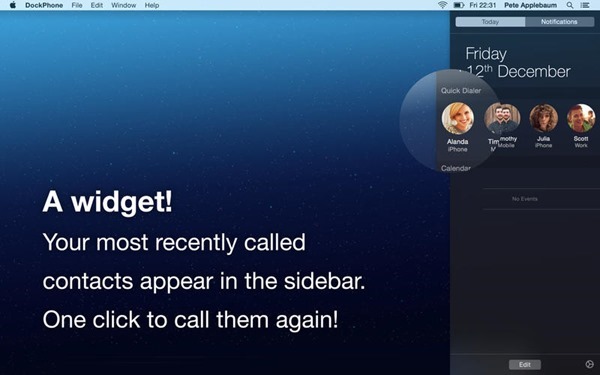
However, keeping the good ol’ number punching aside, DockPhone offers a slightly more ‘convenient’ experience with its contacts suggestion, voice dictation and recent contacts widget in the Notification Center.
The app is available at the Mac App Store for a mere $0.99, and is compatible with all devices that meet Apple’s Continuity requirements.
(Download: DockPhone for Mac from the Mac App Store)
You can follow us on Twitter, add us to your circle on Google+ or like our Facebook page to keep yourself updated on all the latest from Microsoft, Google, Apple and the web.

