Looking for a dedicated Facebook Messenger app for your Mac? An answer carrying any workable solution has long eluded this question, but today, all that changes, for OS X users at least. Head over the jump to learn more about the app and where to grab it from.
Just a while back, Facebook launched a dedicated Messenger Web app, a service that was previously restricted to the social network’s very own website, and the only dedicated Messenger app was limited to smartphones and tablets.

While messenger.com is an official Facebook service that lives on the Web, a bunch of developers have taken things further by wrapping the page in a sandboxed browser, giving it a more native feeling. If you’ve seen or used the new Web based service, then this new app will make you feel right at home, except that you don’t get to see the clutter of your Web browser’s toolbars and menus around it.
The app, however, does have its fair share of bugs and glitches, such as a non-functioning image upload feature, and that it would sound off an error noise every time you start typing a message, but as a medium of text based communication, the solution seems pretty solid and quick.
Messenger for Mac has been started by Rasmus Andersson and Josh Puckett, both of which are involved with Dropbox as well. The source code of the project has also been made available for modification purposes and improvement, but obviously, the pre-built client is ready to download alongside it.
The team also seems to be working on getting notifications and dock badges up and running as a part of the next update for the app.
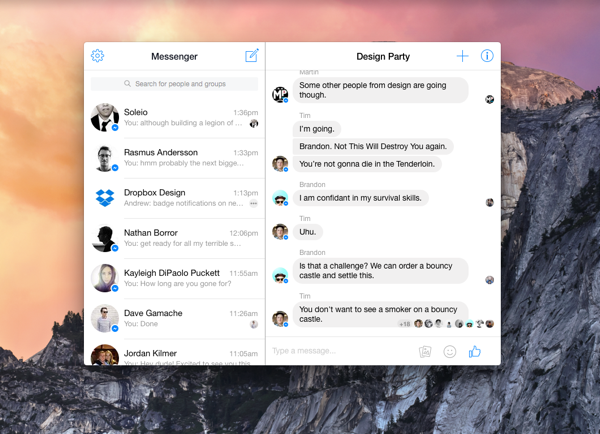
If, for some reason, you can’t wrap your head around the idea of this project and are looking for a truly native Mac app, then you might want to give Chat Heads for OS X shot.
You can download Messenger for Mac from: fbmacmessenger.rsms.me
You can follow us on Twitter, add us to your circle on Google+ or like our Facebook page to keep yourself updated on all the latest from Microsoft, Google, Apple and the web.

