Owning a tablet laced with all the latest and greatest software and hardware is great and all, but unless you’ve made provisions for keeping the battery life afloat, your fancy smartphone or tablet can often become a very expensive paperweight. Luckily, there is no shortage of apps out there seeking to aid the practice of good battery management, and one such utility by the name of Extend battery life: AC Socket has just been released over at the Google Play Store.
With so many others, I hear you ask, why on earth would I bothering to bring AC Socket to your attentions? Well, there are two reasons why this particular app is worth checking out, and perhaps even three if one takes into account that it is absolutely free of charge.
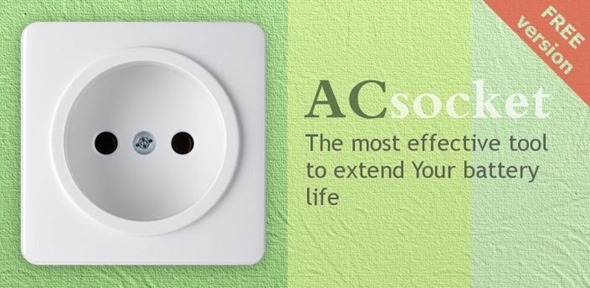
First and foremost, it has the kind of slick, minimalistic interface that we here at Redmond Pie just love to see. Nothing too showy, neutral colors, and getting the job done. The second highlight of AC Socket is its ability to log your average daily battery usage, so you know, at any given point, roughly the minimum percentage of battery life you can get away with.
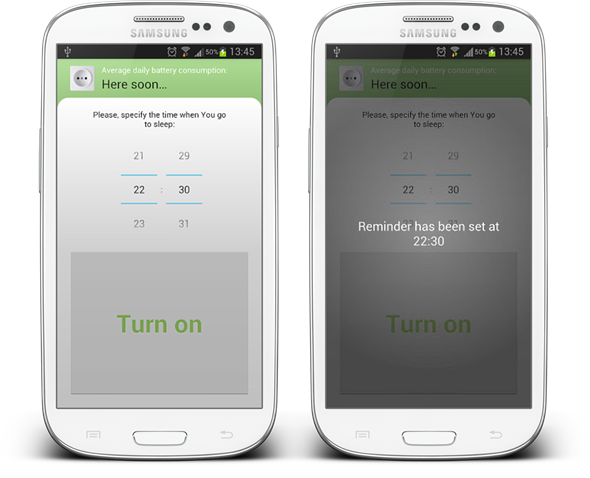
There’s nothing worse than heading out the door of a morning and realizing you’re at 50% or less, and it’s this kind of situation that has us wishing we’d remembered to plug in the night before. AC Socket is, in essence, an alarm app to remind you to charge before you go to bed, and although one could just as easily set an additional alarm using the native tools for this very purpose, the slick interface and average battery readings make this app worth picking up as a standalone.
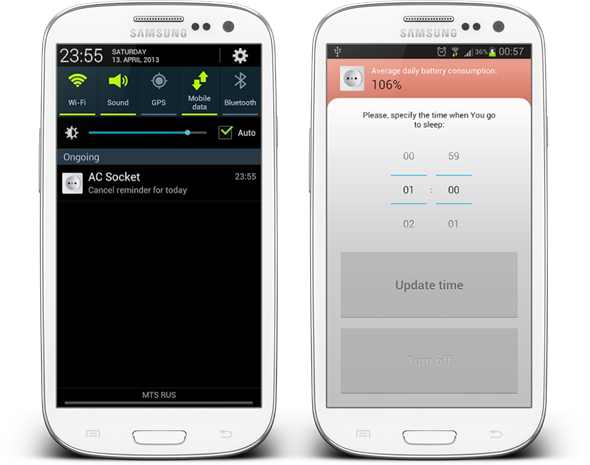
As well as being alerted by sound when the time has come to dock your device up to its charging hub, you’ll also receive a visual notification along the top overlaying the status bar, and even if you’ve opted to grab an early night, you’ll probably be grateful that you’ve been momentarily interrupted to ensure you begin the next day at the magical 100%.
Grab it for free via the link below.
(Source: AC Socket for Android on the Play Store)
Make sure to check out our Android Apps gallery to explore more apps for your Android device.
You can follow us on Twitter, add us to your circle on Google+ or like our Facebook page to keep yourself updated on all the latest from Microsoft, Google, Apple and the web.

