No matter what brand of smartphone we pledge our allegiances to, we’re all united in the battle against waning battery life. We’ve all been caught out with a quickly-depleting battery at a time when we desperately need our devices at hand and switched on, and while placing a device into airplane mode does work wonders, it also completely disconnects us from the world. A neat Android tweak called Auto Pilot Mode will throw your device into airplane mode when your signal is down, intermittently checking to see if cellular data has been restored before deactivating airplane mode once again.
Essentially, when you probably wouldn’t be able to make or receive calls, SMS or browse the Web anyway due to poor reception, Auto Pilot Mode takes advantage of the situation by forcibly throwing your device under the radar, which, in turn, saves those precious droplets of battery.

Whenever your signal drops below a certain threshold, Airplane mode will run for a set duration, and after the time is up, it will check once again to see whether it can source a decent signal. You can also modify Auto Pilot Mode to leave Wi-Fi on rather than go the whole hog and shut down all connections completely, enabling you to easily connect to a hotspot should you happen to stumble across one.
Unfortunately, while this little app makes a great deal of sense, it’s not without its drawbacks. For example, whilst it will function just fine on devices running Android 4.2 Jelly Bean and up, it does require root in order to work its magic on the newer software. Those on Android 2.3.3 right the way up to 4.1 Jelly Bean, however, won’t need to be rooted in order to get started with Auto Pilot Mode.
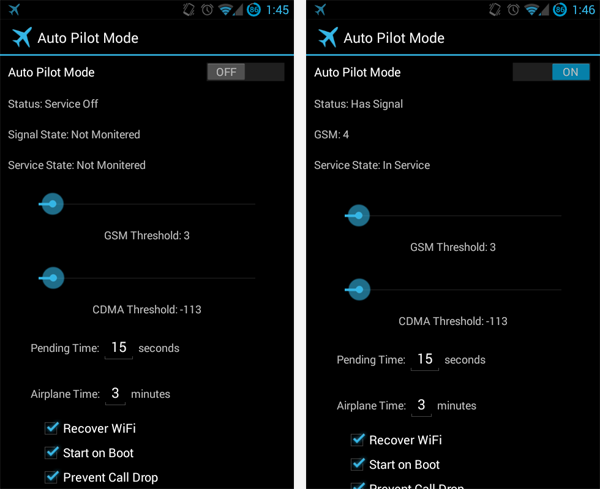
If you are considering rooting your Android device, there are many benefits to doing so, although you will, in turn void your warranty, so be sure to consider this if you’re planning on taking the plunge.
To wrap up on a high, the tweak is completely free to download, and can be grabbed via the direct link below.
(Download: Auto Pilot Mode for Android on the Play Store)
You may also like to check out:
Make sure to check out our Android Apps gallery to explore more apps for your Android device.
You can follow us on Twitter, add us to your circle on Google+ or like our Facebook page to keep yourself updated on all the latest from Microsoft, Google, Apple and the Web.

