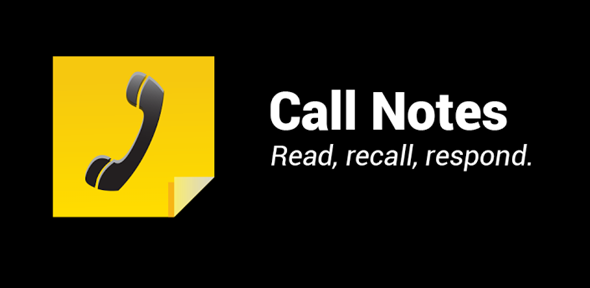If you’re the kind of person hoarding thousands of contacts in your smartphone’s address book, you will be more than aware of how difficult it can be to keep up with them. Not only that, but when someone you’ve spoken to only once or twice rings up after a prolonged amount of time, you could be forgiven for completely forgetting who they are.
While most Android address book apps allow you to keep notes on every single contact in order to help resolve this issue, it doesn’t actually let you view them in-call, which is perhaps when you’re most likely to consult your notes. Luckily, there’s an app for that now, and it goes by the name of Call Notes.
Long before existence of smartphones, one of the main issues cellphone users had was the lack of contact storage. The vast majority of devices were hard-coded to only squeeze in a hundred, or perhaps two hundred contacts as a maximum. In today’s world, things are a little different, and much in the manner we find ourselves filling up on music we perhaps only listen to once in a blue moon, the increased storage allows us to be less fussy about who we may add to our digital address books. Yet while it’s useful to be able to store as many contacts as we like, it creates a new problem – we often forget who they are, and while most Android apps don’t allow us to view contact notes when we most need them – when in-call – Call Notes comes through with the perfect solution.
Andrey Nikanorov, a veteran of many a popular Android app (namely Download Scheduler), spotted a small problem in that contact notes couldn’t be viewed when using the phone app, and has resolved it with aplomb. Call Notes is not an excessive, overly-featured app which will change your life, but for what it professes to do, it does so admirably. In short, it will show your contact’s notes while you’re in conversation with them, and you can specify a length of time for the note to be displayed, should you not wish to see it for the entire duration of the call.
In addition to the time limits, you can also alter the size of the note, color, background and alignment, and the free download link is provided below.
(Source: Call Notes for Android on Play Store)
Be sure to check out our Android Apps gallery to explore more apps for your Android device
You can follow us on Twitter, add us to your circle on Google+ or like our Facebook page to keep yourself updated on all the latest from Microsoft, Google, Apple and the web.