Apple’s iPhone 13 devices will see their Face ID security system stop working if a third-party display is installed. The news was shown off in a new YouTube video, with Face ID presenting an error when a non-genuine display is used.
The YouTube video shows an iPhone 13 having its display replaced, although not by Apple.
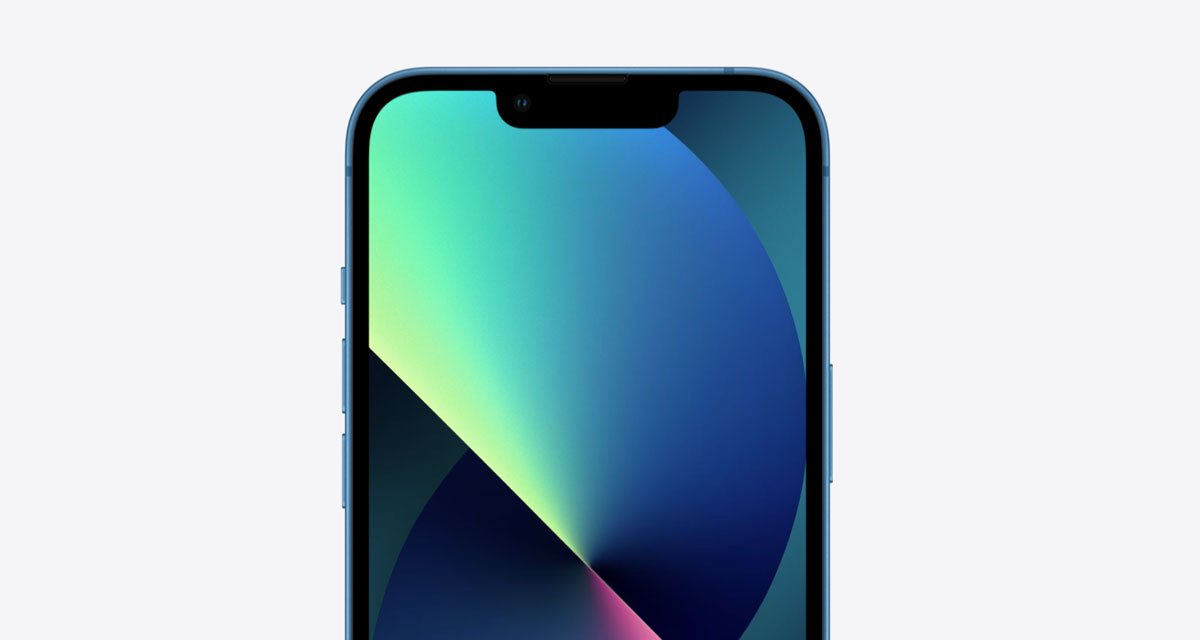
The video goes on to show what happens when Face ID setup is initiated, with the iPhone refusing to go any further and presenting an error that makes it pretty clear what the issue is.
Important Display Message
Unable to verify this iPhone has a genuine Apple display.
It isn’t immediately clear why this is happening, or indeed whether it is something Apple has done on purpose. YouTuber Phone Repair Guru suggests that a workaround of moving chips from the old display to the new one might get things working again, but that most repair shops won’t attempt such a thing.
Apple has been dinged in the past for the way it seemingly tries to prevent third-party bits and pieces from being installed, instead forcing customers to return to Apple Stores for service. Today’s news will surely not help any arguments Apple might have to the contrary.
Check the video out to see what happens and maybe get a case for that new iPhone 13!
You may also like to check out:
- Download: Windows 11 Build 22000.132 ISO Beta Released With A New Snipping Tool And More
- How To Install Windows 11 On A Mac Using Boot Camp Today
- iOS 15 Beta Compatibility For iPhone, iPad, iPod touch Devices
- 150+ iOS 15 Hidden Features For iPhone And iPad [List]
- Download iOS 15 RC IPSW Links And OTA Profile File For iPhone, iPad
- iOS 15 RC Profile File Download Without Developer Account, Here’s How
- How To Downgrade iOS 15 Beta To iOS 14.6 / 14.7 [Tutorial]
- How To Install macOS 12 Monterey Hackintosh On PC [Guide]
- iOS 15 Final Release Date Announced
- Download: iOS 14.8 IPSW Links, OTA Profile File Along With iPadOS 14.8 Out Now
- Jailbreak iOS 14.8 Using Checkra1n, Here’s How-To [Guide]
- How To Downgrade iOS 14.7.1 And iPadOS 14.7.1 [Guide]
- Convert Factory Wired Apple CarPlay To Wireless Apple CarPlay In Your Car Easily, Here’s How
- Apple Watch ECG App Hack: Enable Outside US In Unsupported Country On Series 5 & 4 Without Jailbreak
You can follow us on Twitter, or Instagram, and even like our Facebook page to keep yourself updated on all the latest from Microsoft, Google, Apple, and the Web.

