With the release of iOS 7 soon to be upon us, many of the core reasons to jailbreak your device are now integrated right into iOS itself. Things such as quick toggles, and improved multi-tasking functionality have been seen to by Apple; but it just doesn’t have the same appeal of being able to do it ourselves. Thousands of jailbreak packages are available within the Cydia software distribution service, and they’re certainly not going anywhere.
If you happen to be on the software version iOS 6.1.2 or below, you can jailbreak iOS 6 on your device with the current Evasi0n jailbreak and create some of the best setups available for the iPhone. The most effective setups consist of stylish and well designed tweaks, but also ones that are extremely functional.
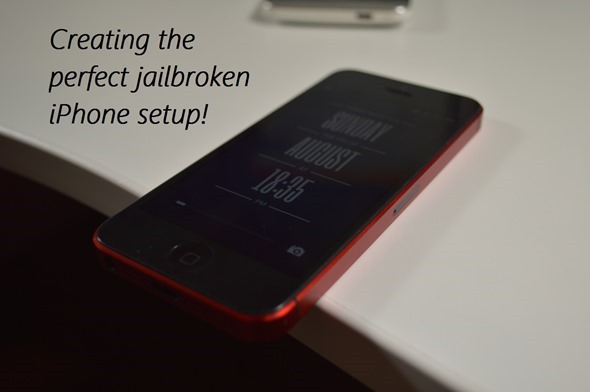
We’ve compiled a list of some of our favorite jailbreak packages in the video below to help you, create ‘The Perfect Jailbroken iPhone Setup’.
Subscribe to our YouTube channel for more videos.
TooSimple Theme:
One of the most polished and perfected iOS 7-inspired themes available for iDevices. This one adds style, color, whilst keeping the simplistic nature of Apple’s software design in full effect. This theme gets regularly updated with new icon additions, and won’t look out of keeping if you have a few icons which aren’t themed. Available for $0.99 from the MacCiti repository.
Typo5 Lockscreen:
An incredibly simplistic, yet stylish Lock Screen theme. Created by designer Patrick Muff, this brings a slight hint of comedy to your iDevice’s Lock Screen whilst providing a lot more information than the stock iOS experience. Available for free from the Patrick Muff repository (http://patrickmuff.ch/repo).
One of the more infamous jailbreak tweaks on the list, this package is an absolute must have for anyone into theming. WinterBoard is a platform designed to make theming simple, and is the standard software package to install and activate theming packages for iOS. Designed and developed by Saurik, the creator of Cydia himself, this one cannot be missed. Available for free within the default Cydia repository.
Going along with the well-known trend, Zephyr is an old school tweak which falls into the ‘must have’ category. Allowing gesture based accessibility on the iPhone and iPod touch, this one is a must buy for anyone looking to speed up iDevice usage. Available for $4.99 from the BigBoss repository.
Luna:
This one is simplistic, but beautiful and effective. Luna provides quick access to a Do Not Disturb toggle, and also includes stunningly designed ‘Nocturnal’ banners whilst in Do Not Disturb (see video for more details). Available for $1.99 from the BigBoss repository.
The mother of all jailbreak tweaks. If you are at all serious about iDevice customization, this is the tweak you need to take away from this article. Combining a huge array of smaller tweaks and additions, this one Cydia package has the capability to totally change the look of your iDevice on it’s own. From changing the lockscreen slider text, to changing icon size, if you can think about changing it; you most likely can with Springtomize 2. Available for $2.99 from the BigBoss repository, which is a steal.
iFile:
One more aimed at the geeky side of the readers, iFile provides access to your iDevice’s file system. This is very much a tweak which is useful when you need it, but not when you don’t. Seems to come in useful an awful lot for me, though. Available for $4.00 from the BigBoss repository.
Auxo:
This tweak got an enormous fanfare when it was released not long ago; and rightly so. Auxo is an app switcher replacement, but one of the better ones. Providing toggles, media controls and full app previews, there is no way you want to miss out on this gem of a jailbreak tweak. Available for $1.99 from the BigBoss repository.
Finally we finish off with the most functional of the lot. Strangely enough, this tweak actually does the least out of all the packages we’ve talked about today, but it’s the one I find the most useful. SwipeSelection enabled incredibly quick text editing with pin-point caret movement accuracy. If you’ve never tried this one out, I’d thoroughly recommend it – especially on a jailbroken iPad. Available for free from the BigBoss repository.

There we have it, those are our suggestions. I’d be very curious to see what tweaks you are using on your jailbroken device, if you have one of course. Leave them in the comments below!
You may also like to check out:
You can follow us on Twitter, add us to your circle on Google+ or like our Facebook page to keep yourself updated on all the latest from Microsoft, Google, Apple and the Web.

