Apple’s new iPhone 12 and iPhone 12 Pro both feature support for 5G, bringing faster cellular data to the iPhone for the first time. It also seems that anyone connected via Personal Hotspot will be able to make the most of that data thanks to support for 5GHz WiFi.
Older versions of the iPhone connected to other devices using 2.4GHz WiFi, meaning the transfer speed of any cellular data was slower than most home WiFi routers. That all changes with iPhone 12 and iPhone 12 Pro however, as noted by MacRumors.


Personal Hotspot over 5GHz Wi-Fi is enabled by default on all iPhone 12 models. In the Settings > Personal Hotspot menu on these devices, there is a new “Maximize Compatibility” toggle that reverts Personal Hotspot to 2.4GHz Wi-Fi when enabled, with Apple noting that this may reduce internet performance on devices that are connected to the hotspot.
Many people use Personal Hotspot to connect iPads and Macs to their iPhone to avoid using free WiFi connections or paying for another cellular plan. It makes plenty of sense as well, with large data buckets becoming more commonplace.
This is great news for people who use Personal Hotspot to connect other devices to their iPhone so they can share its 5G connection.

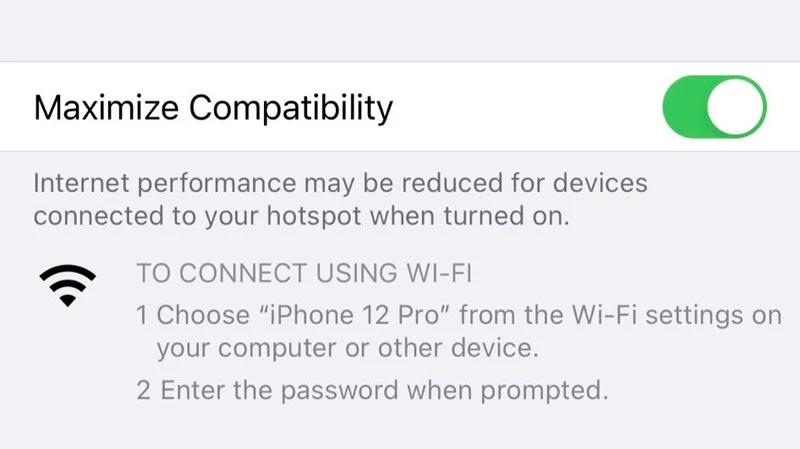
Now they’ll be able to make the most of those blazing fast cell towers Verizon and co are so proud of.
You may also like to check out:
- Download: iOS 14.2 Beta 1 IPSW Links, OTA Profile File And iPadOS 14.2 Beta 1 Released
- How To Fix Bad iOS 14 Battery Life Drain [Guide]
- Convert Factory Wired Apple CarPlay To Wireless Apple CarPlay In Your Car Easily, Here’s How
- iPhone 12 / Pro Screen Protector With Tempered Glass: Here Are The Best Ones
- Best iPhone 12, 12 Pro Case With Slim, Wallet, Ultra-Thin Design? Here Are Our Top Picks [List]
- iOS / iPadOS 14 Final Compatibility For iPhone, iPad, iPod touch Devices
- Jailbreak iOS 14.1 Using Checkra1n, Here’s How-To [Tutorial]
- Download iOS 14.1 Final IPSW Links, OTA Profile File Along With iPadOS 14.1
- Fix iOS 14 Update Requested Stuck Issue On iPhone And iPad, Here’s How
- Fix iOS 14 Estimating Time Remaining Stuck Issue, Here’s How
- Fix iOS 14 OTA Stuck On Preparing Update Issue, Here’s How
- How To Downgrade iOS 14.1 [Tutorial]
- Apple Watch ECG App Hack: Enable Outside US In Unsupported Country On Series 5 & 4 Without Jailbreak
You can follow us on Twitter, or Instagram, and even like our Facebook page to keep yourself updated on all the latest from Microsoft, Google, Apple, and the Web.
