The Pegasus spyware has been receiving a lot of attention of late, thanks in part to the news that journalists and other high profile people have been targeted by people using it.
While the chances of your personal iPhone having been infected with the spyware are very slim indeed, it never hurts to be sure. Now it’s easy to find out.

While there was already a method of checking for the Pegasus spyware, it was a convoluted process and wasn’t something you could doo too easily. Now, iMazing has been updated to version 2.14 for both macOS and Windows — and it includes support for Pegasus detection built right into the app.
At the same time, we started getting Pegasus-related requests from current iMazing users, and noticed increasing interest in MVT from a public not always tech-savvy enough to successfully run its command-line tools. We took the plunge, shifting most of our Windows and macOS development resources to the realization of a fully integrated equivalent in iMazing.
Today, we are releasing the result of that work as a free feature in iMazing 2.14. No setup or prior backup is required – all it takes to get started is to launch iMazing, connect an iPhone and select the Detect Spyware action.
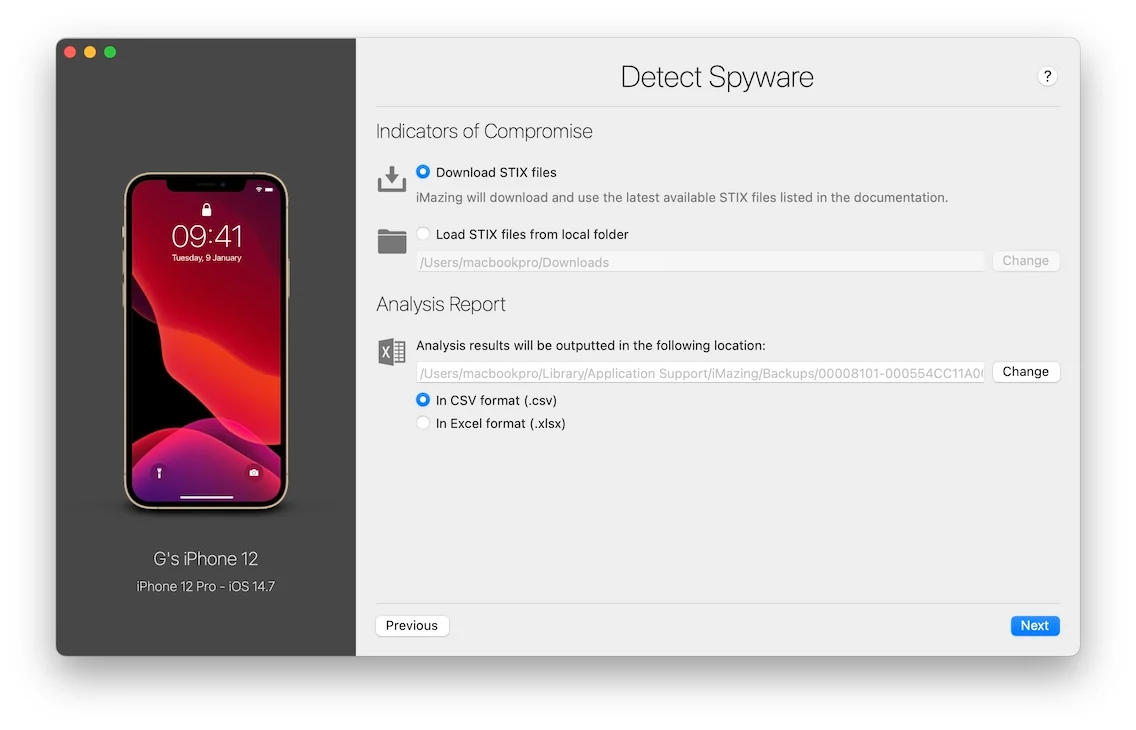
Again, it’s important to remember that this won’t be needed by most people, but with a single iMessage sometimes enough to compromise an iPhone it probably doesn’t hurt to know for sure. You can download iMazing for free and try it out now.
You may also like to check out:
- Download: Windows 11 Build 22000.100 ISO Beta Update Released
- How To Install Windows 11 On A Mac Using Boot Camp Today
- iOS 15 Beta Compatibility For iPhone, iPad, iPod touch Devices
- 150+ iOS 15 Hidden Features For iPhone And iPad [List]
- Download iOS 15 Beta 4 IPSW Links And Install On iPhone And iPad
- iOS 15 Beta 4 Profile File Download Without Developer Account, Here’s How
- How To Downgrade iOS 15 Beta To iOS 14.6 / 14.7 [Tutorial]
- How To Install macOS 12 Monterey Hackintosh On PC [Guide]
- iOS 15 Beta 5 Download Expected Release Date
- Download: iOS 14.7.1 IPSW Links, OTA Profile File Along With iPadOS 14.7.1 Out Now
- Jailbreak iOS 14.7.1 Using Checkra1n, Here’s How-To [Guide]
- How To Downgrade iOS 14.7.1 And iPadOS 14.7.1 [Guide]
- Convert Factory Wired Apple CarPlay To Wireless Apple CarPlay In Your Car Easily, Here’s How
- Apple Watch ECG App Hack: Enable Outside US In Unsupported Country On Series 5 & 4 Without Jailbreak
You can follow us on Twitter, or Instagram, and even like our Facebook page to keep yourself updated on all the latest from Microsoft, Google, Apple, and the Web.

