The SketchBook apps for iPhone and iPad, which are authored by Autodesk, have just gone free for the first time ever at the iTunes App Store, and if you’re the kind to use your digital device for the purpose of channeling creativity, then be sure to check out the details and download link provided below.
Although the iTunes App Store is awash with sketching and designing apps, Autodesk is a master of the field, and with both SketchBook Pro for iPad and SketchBook Mobile for iPhone packed to the gills with robust features, it’s no wonder tens of thousands have already gone ahead and made the download.

The iPad edition usually costs $4.99, which is a steep but definitely justifiable price to pay for such an immersive experience. For the duration of this week, it’s absolutely free, and this is one freebie we’d encourage everybody to take advantage of, even if they aren’t interested in sketching or doodling one bit.
As well as the iPad iteration, SketchBook Mobile for iPhone and iPod touch has also hit the magical zero-dollar price tag, and with a little practice and nous, you can come up with some truly majestic pieces using only these apps.
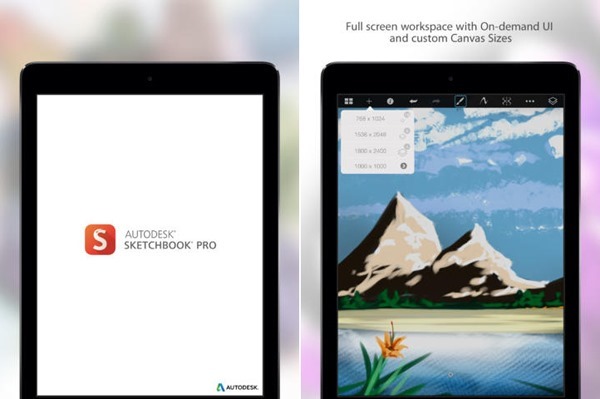
Although both are bundled with different features, brushes and effects, we definitely prefer using the iPad version, for one very simple reason. With more display real estate, the license to get really lost in creativity is just that much greater, and as you might expect, your finished creations look much better on the Retina displays of the more recent models.

A lot of these sketch-type apps, at lest those on mobile, tend to be very basic in what they’re able to achieve. But in recent times, we’ve moved on a little from mere MS Paint ports, and Autodesk’s SketchBook duo of apps presents a superb opportunity for those seeking a creative platform.
Both apps can be downloaded for free (for a limited time) via the links we’ve provided below, so don’t delay, and be sure to leave your comments via the usual channels.
(Download: SketchBook Pro for iPad / SketchBook Mobile for iPhone on the App Store)
Be sure to check out our iPhone Apps Gallery and iPad Apps Gallery to explore more apps for your iPhone, iPad and iPod touch.
You can follow us on Twitter, add us to your circle on Google+ or like our Facebook page to keep yourself updated on all the latest from Microsoft, Google, Apple and the Web.

