With the release of software version 2021.36.8 Tesla has made a feature available that people have been crying out for. With this update installed users can take advantage of a new Sentry Mode Live Camera Access feature, allowing them to stream the content collected by their car’s cameras to their phone.
Tesla owners will need to have version 4.2.1 of the Tesla app installed on their iPhone or Android phone for this to work, however.

You can now remotely view your car’s surroundings when parked to confirm the safety of your environment before returning to your car. Live Camera is end-to-end encrypted and cannot be accessed by Tesla. To enable or disable, tap Controls > Safety & Security.
There’s more to this, too. Tesla confirms that users will need its Premium Connectivity package, which currently costs $10 / month per car in the US. There’s some good news, though — Tesla says that the streams from car to phone are end-to-end encrypted, preventing anyone from seeing the stream. That includes Tesla itself, something that will be good news to those who are privacy-conscious.
According to reports, this isn’t the end of the Tesla changes, either.
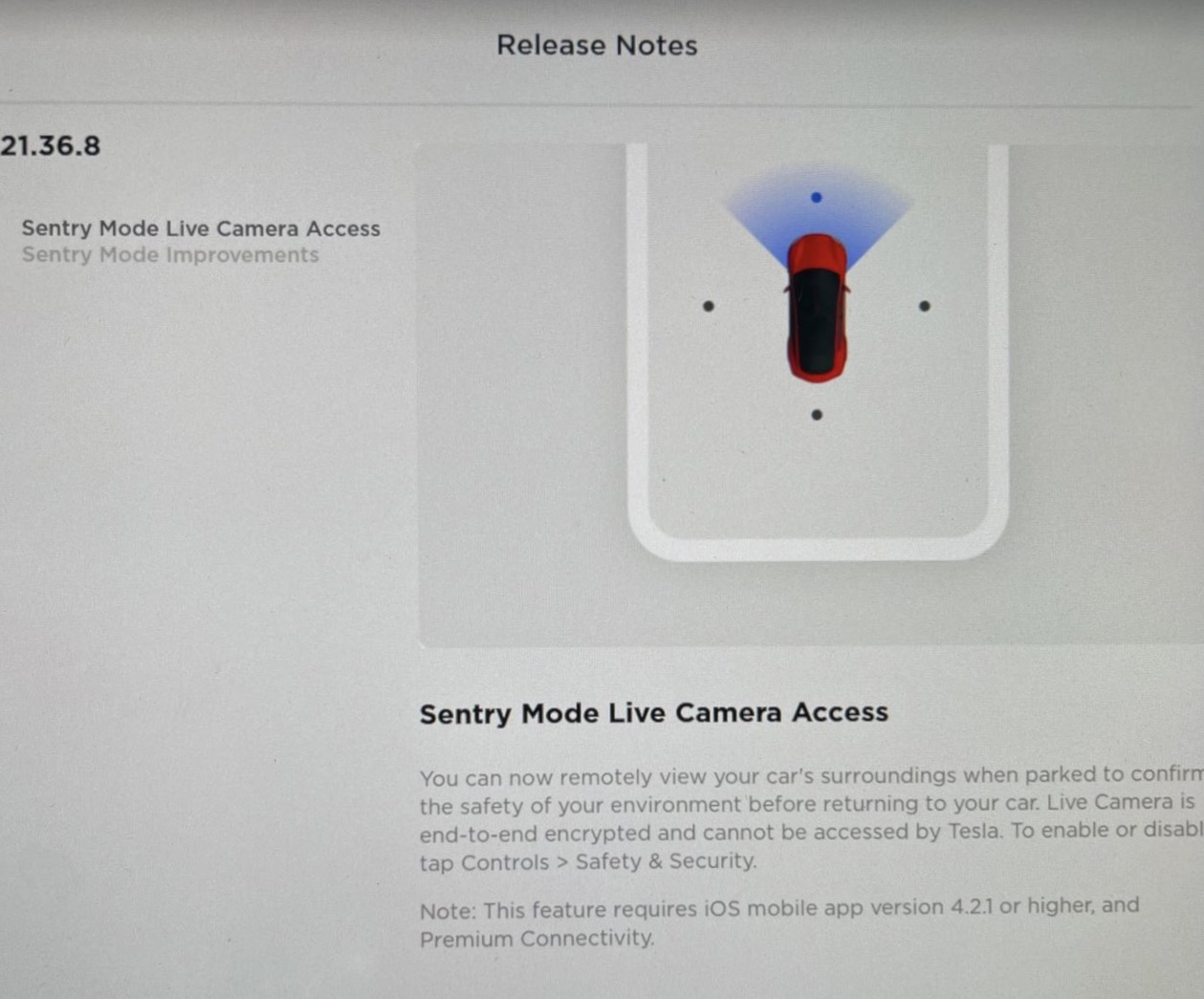
In future updates, you’ll also be able to view Sentry Mode and Dashcam clips that were previously recorded and even save video when viewing Sentry Mode Live. You’ll also be able to talk to your phone and have your voice come out of the car, if your vehicle is equipped with a Pedestrian Warning System.
Bring it on!
(Source: Tesla Software Updates)
You may also like to check out:
- Download Windows 11 Pro ISO File Without Product Key From Microsoft
- Force Download Windows 11 Free Upgrade Right Now, Here’s How [Tutorial]
- How To Install Windows 11 On A Mac Using Boot Camp Today
- Download Windows 11 Installation Assistant For Your PC
- How To Upgrade To Windows 11 From Windows 10 For Free
- How To Create Bootable Windows 11 USB Flash Drive [Guide]
- Download: iOS 15.0.2 IPSW Links, OTA Profile File Along With iPadOS 15.0.2 Out Now
- Jailbreak iOS 15.0.2 On iPhone And iPad Status Update
- How To Install macOS 12 Monterey Hackintosh On PC [Guide]
- Best iPhone 13, 13 Pro Tempered Glass Screen Protectors Available Today [List]
- Best iPhone 13, Pro Max 20W USB-C Chargers [List]
- Top iPhone 13 Pro Max Screen Protectors Available To Buy [List]
- Best iPhone 13 / Pro Cases For Protection Available Right Now
- How To Fix Bad iOS 15 Battery Life Drain [Guide]
- Apple Watch ECG App Hack: Enable Outside US In Unsupported Country On Series 5 & 4 Without Jailbreak
You can follow us on Twitter, or Instagram, and even like our Facebook page to keep yourself updated on all the latest from Microsoft, Google, Apple, and the Web.

