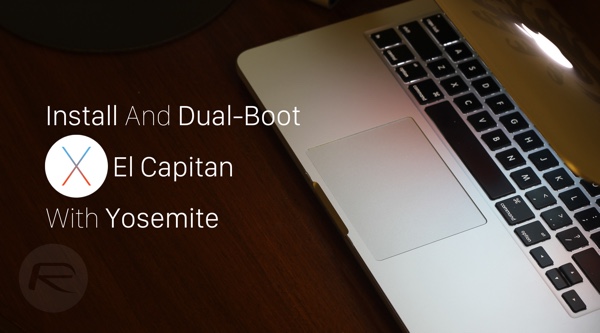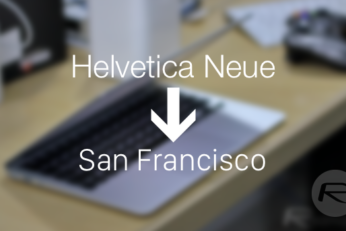OS X Yosemite is close to the end of its active life, and soon to be replaced by the next iteration in OS X, the El Capitan. At a time like this, it's rather strange to see another update rolling out for Yosemite, but that's exactly what Apple did today. The Cupertino-based company quietly released Yosemite 10.10.5, which is more of an under-the-hood update that includes a number of bug fixes, most importantly for the DYLD_PRINT_TO_FILE vulnerability.
As part of the continuation of the current-generation Mac OS, Apple has just released the first OS X 10.10.5 Yosemite beta to registered developers. This latest progressive seed of OS X Yosemite comes just two weeks after Apple made OS X 10.10.4 available to the general public and follows hot on the heels of the latest developer preview of OS X El Capitan. In terms of OS X development, this could be the last update for Yosemite that we see before the next-generation of OS X, El Capitan, hits the Mac App Store with global availability.
Here’s how to get the best OS X 10.11 El Capitan features on Yosemite right now on your Mac. More details can be found here.
How to get Apple Watch font - San Francisco - on Mac OS X right away in a few easy steps. Complete how-to guide can be found right here.
Apple has today seeded its first beta build of OS X 10.10.4 Yosemite. Coming just a week after the public release of OS X 10.10.3, the new beta has the build number 14E7f and can be downloaded from Apple's Mac Dev Center.
Official slow boot-up fix for OS X 10.10.3 Yosemite has been released for Mac. Here's how you can download the update.
Although many OS X users consult the native Safari browser when looking to surf the Web, a large portion also use Google Chrome. The search giant's browser is, after all, well established, and considered the best in the business by those who use it on a frequent basis. However, if you're planning on using the new 13-inch Retina MacBook Pro, your Chrome-using days may be numbered, with tests proving that battery retention can deplete by a mind-blowing 3.5 hours compared with Safari.
Here's how to fix slow boot-up of your Mac after updating to OS X 10.10.3 Yosemite on a MacBook or a iMac. Step by step instructions can be found here.
Spotlight Suggestions not working for you in iOS 8 and OS X Yosemite? Here’s how to enable it in unsupported countries on your iPhone, iPad or Mac. More details can be found right here.
Apple has today released a new security update for OS X Yosemite 10.10.2, and is available immediately for users via the Mac App Store. More details on the update can be found right here after the jump.