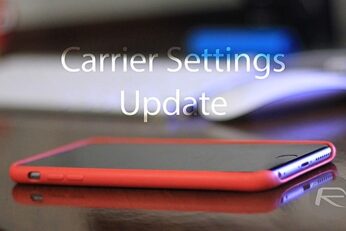Want to quickly and easily type the Apple logo icon or symbol on your iPhone or iPad using the default iOS keyboard? Here’s a quick guide on how you can do just that, right after the jump.
Want to mark unread iPhone and iPad Messages as read in one go and in an easy way? Here's how you can do just that!
We love the Instant Hotspot feature, and if you have a Mac or iPad that needs to share an iPhone’s Internet connection, then it can be a lifesaver. We really do think being able to share one connection across multiple devices with zero configuration is brilliant.
Here's how to easily find apps for unsupported file types on your Mac OS X machine. More details can be found right here.
Here are some super useful iOS keyboard tips to type much faster on your iPhone. For complete illustration and demo, check out the full post right here.
Here's a simply way on how to check for and install carrier settings update on iPhone. More details can be found right here.
Here's how you can fix Touch ID efficiency on iPhone, iPad the easy way and without inputting new fingerprints. More details on this tip can be found right here.
Here's how you can receive incoming phone calls on iPhone speakerphone by default. More details on the tip can be found right here.
Here’s how you can easily mass delete photos from Camera Roll in iOS 8 running on iPhone, iPad and save space really quickly. More details on how to do so can be found right after the break.
Here’s a complete guide on how you can disable or turn off the keyboard clicking sound on iPhone or iPad. More details on how to do so can be found after the jump.