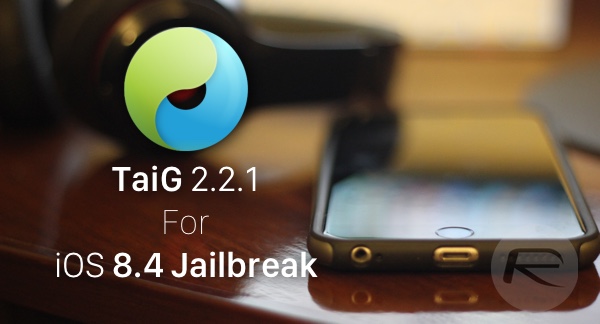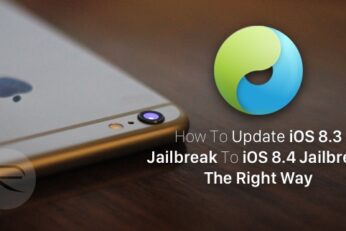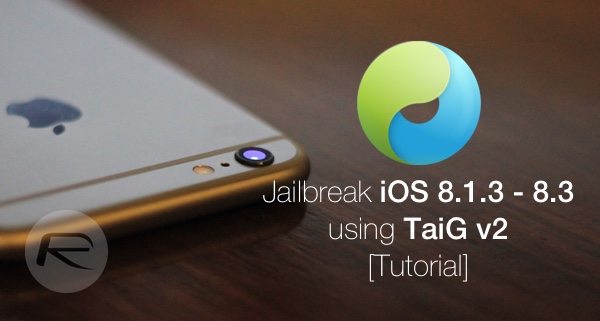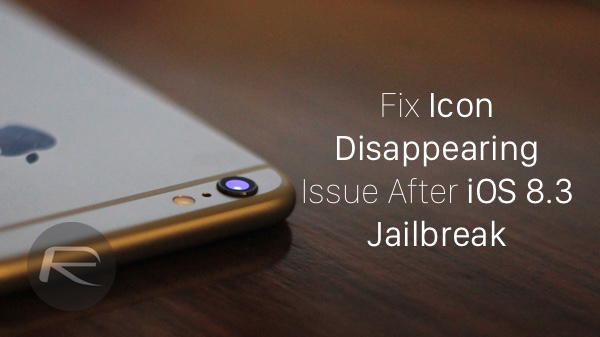You can now download the latest TaiG 2.3.0 iOS 8.4 jailbreak tool for Windows. This release packs Cydia 1.1.19 and removes setreuid patch. Here's what you need to know.
Jailbroken already on iOS 8.4? Want to update to TaiG 2.2.1 to get fix for setreuid flaw? Here's how to do it manually on an already jailbroken iPhone, iPad or iPod touch.
Want to jailbreak iOS 8.4? But already have a jailbroken device on iOS 8.3? Here's how to update to iOS 8.4 and then jailbreak the right way.
How to fix TaiG iOS 8.4/8.3 jailbreak errors like stuck at 20%, 60%, 1101, 1102 1103 etc which you might encounter during the jailbreak process on your iPhone, iPad or iPod touch.
This guide will help you jailbreak iOS 8.4 using TaiG jailbreak tool on Mac OS X. As you might already know, the TaiG tool is not available for OS X yet. The team behind the newly released jailbreak tool are catering to Windows users only - for now. But there's a way around it by means of virtualizing Windows 10 Insider Preview on your Mac, and the process is quite simple and straightforward.
Here's how to jailbreak iOS 8.4 on iPhone, iPad, iPod touch using the newly updated TaiG v2.4 tool for Windows.
Here's how to fix iMessage activation issue that you might be having after using TaiG iOS 8.3 jailbreak on your iPhone or iPad.
Here's what jailbreakers need to know about Apple's iOS 8.4 for iPhone, iPad, iPod touch scheduled for release on June 30th at 8AM Pacific Time.
With the new TaiG iOS 8.3 jailbreak now being stable, Cydia tweaks are continuously being updated to support iOS 8.3. In this video I will show you some of my personal favorite tweaks that you should definitely check out if you are new to the jailbreak scene and have just jailbroken your iPhone, iPad or iPod touch on iOS 8.3.
Download TaiG 2.1.3 to jailbreak iOS 8.3 on compatible iPhone, iPad or iPod touch. TaiG 2.1.3 is available for Windows only.