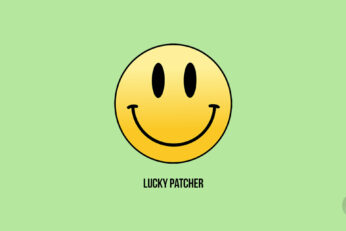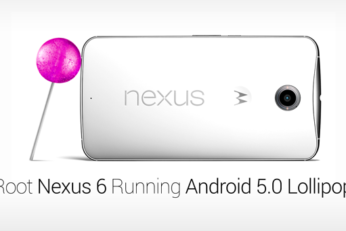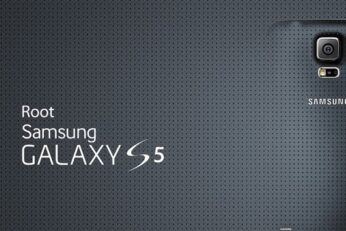You can now download TWRP custom recovery for Samsung Galaxy S9 and S9+ Exynos models. Here are the details.
You can now get Lucky Patcher APK download in 2018 for Android devices with root or no root privileges. Here are the details.
Samsung Galaxy Note 8 root is now available via SamFAIL and best of all it works without tripping Knox. Here are the details.
Here's how to install Google Assistant on your non-Pixel Android device right now even before Google's Pixel and Pixel XL release.
F.lux app for Android is now available to download from the Google Play Store. The app is in a preview stage for now, and requires a rooted Android device to work.
Android's open source nature makes it one of the most customizable and developer-friendly platforms out there, thus the basis of its appeal to many users. However, sometimes such freedom can cost people dearly too, just like the newest piece of information that has surfaced regarding Android Pay on rooted devices. According to a credible source, Android Pay will not work on rooted Android smartphones and tablets.
Here's a complete step by step tutorial on how to root Nexus 6 running Android 5.0 Lollipop using Chainfire's CF-Auto-Root package.
Samsung's Galaxy S5 has, like previous Galaxy S releases, been among the most popular Android devices of the year, and although the MWC showcasing was rather underwhelming, the actual products boasts a spectacular display and camera. If you're in ownership of this device and wish to root, you can do so via the towelroot tool, and below, we're going to run you through the steps to achieve root access.
Whenever a new Android device surfaces, the first objective of the community is to gain root access, and that's exactly what Chainfire has managed to achieve with Samsung's forthcoming flagship, the Galaxy S5. Even though the handset itself is not scheduled to be released for two weeks, the Galaxy S5 has been successfully rooted.
Here's a step by step guide on how to root your Samsung Galaxy S4 on the very latest Android 4.4.2 KitKat. Simply follow the steps and you should be running rooted Android on your phone within minutes.