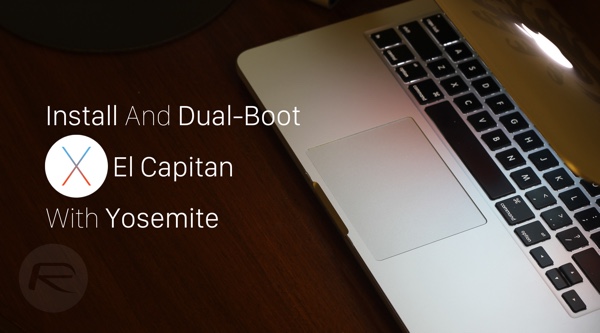OS X 10.11 El Capitan Public Beta is now live for everyone. Here's how to download and install it on any Mac for free without needing any developer account.
Video tutorial on how to jailbreak iOS 8.3 on Mac OS X with TaiG version 2. Besides iOS 8.3, iOS 8.2 and iOS 8.1.3 firmwares are also supported on all iPhone, iPad and iPod touch devices.
Here's how to sign up for public beta of iOS 9 and OS X 10.11 El Capitan right now. Apple will release these betas to public in July.
Here’s how to disable auto open/launch of Photos app on Mac every time an iPhone, iPad or camera is connected.
Here's how to reset your Mac OS X Launchpad to default settings. Complete step by step instructions are illustrated below.
Here’s how to change default Mac OS X screenshot save location in a few easy steps, allowing you to better manage the clutter of taking screenshots.
Here’s how to reset your Mac OS X Dock to its default settings and app layout in a few easy steps. Complete details on this can be found right here.
Here's how to add iOS like charging chime to your Mac running OS X. For complete details, check out our guide here.
Here's how to fix slow boot-up of your Mac after updating to OS X 10.10.3 Yosemite on a MacBook or a iMac. Step by step instructions can be found here.
Here's how to find the best Wi-Fi Channel on Mac using built-in Wi-Fi Channel Scanner utility to help boost speed and performance.