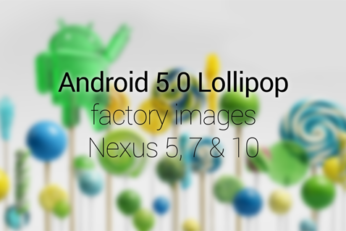Google has released Android 6.0.1 Marshmallow for Nexus 6P, 5X, 6, 5, 7, 9 and Player. Download links plus what's new in this update is detailed below.
Official Android 5.0 Lollipop final factory images for Nexus 5, 7 and 10 are now available to download. You can find the direct links right here.
As promised, Google rolled out the Android L SDK on Thursday, and for those looking to flash the developer preview software onto their Nexus 7 (2013, Wi-Fi) or Nexus 5, the process isn't actually all that arduous. Below, we've outlined all of the steps in one easy-to-follow, concise tutorial, so if you want to take a sneak peek at what Google's been working on, join us after the fold.
At yesterday's Google I/O keynote speech, Google unveiled Android L, its new and significantly advanced version of the mobile software. Complete with a more layered approach benefiting from the company's "Material Design" initiative, it looks more fluid and immersive than it ever has, and while we were impressed by the demos, we also couldn't wait to try it out for ourselves. The Big G promised that a preview SDK of Android L was imminent, and today, those in ownership of the Nexus 5 smartphone or Nexus 7 (2013) tablet can dive right in.
As soon as Android 4.4 KitKat was formally announced, it was certain that the newer Nexus devices will definitely be getting the new version of the operation system. Nexus 4, the one year old Nexus flagship that is still plenty powerful, obviously made the cut, but it didn’t get an OTA update for the latest Android version as soon as it surfaced on Nexus 5. All we kept hearing was “a few weeks” without any definitive availability date. Well, we guess it’s pretty close now, as Google has posted the factory images for Android 4.4 KitKat for the Nexus 4 on its developer portal.
Android KitKat is the latest dessert that you can possibly get at this point in time for your Android smartphone or tablet, depending on the device that you carry. Usually, Nexus devices are the first one to taste any new flavor of Google’s mobile OS, and that’s what we saw with Nexus 5 that ships with Android 4.4. For all the others in the pipeline, the release was promised to follow in the days to come. Nexus 7 and Nexus 10 are the first ones that have started receiving the over-the-air 4.4 update, but if you haven’t gotten the notification yet in your region, the good news is that you can update right away using ADB sideload.
Google has pushed two new ads out onto the Internet, but they're not for what you might expect given that the company has a brand new smartphone in retail stores right now, the all-new Android 4.4 toting Nexus 5.
In the video, you will iPad Air vs Nexus 7 2013 vs iPad mini size, resolution, weight, screen, build quality comparison and more between these three devices.
The Nexus 7 tablet made waves around this time last year when it was first released to market, and the announcement of its successor just a short while ago caused a similar stir in tech circles. As well as offering an upgraded processor and more RAM than its predecessor, the second-gen ASUS creation also boasts a 5-megapixel rear-facing camera, something that was sorely missed last time around. After a successful Stateside launch, the Nexus 7 2013 has now been made available to other markets, including the UK, Japan, France, Germany and Spain.
With any new Android device - smartphones and tablets alike - the first thing that people are on a lookout for is ways to customize it even deeper. Now, in the world of Google’s open source operating system, root access is usually the first base that you have to cover to reach somewhere on that front, and that’s exactly what we’re going to teach you to do in this post for the new Nexus 7, also labeled Nexus 7 2013.