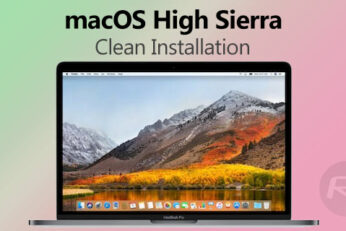Here's a step by step tutorial on how to clean install macOS High Sierra 10.13 on your Mac the easy and the right way.
Here's a step by step tutorial on how to make macOS High Sierra 10.13 bootable USB flash drive installer for a clean install on your Mac.
Apple's latest round of beta releases for macOS and iOS have brought about some interesting little changes that, on the face of it, might not be big, but could potentially lead to some pretty awesome things. Two of those changes surround icons, with iOS apps now able to change their icons without an update and macOS finally capable of reading the icon data from a Windows EXE file.
As part of the iOS 10.3 and macOS Sierra 10.12.4 updates, developers will be able to finally respond to App Store reviews, marking the first time that they will have such an ability. Developers have long wanted the ability to respond to both positive and negative reviews on the App Store, and this new ability will be well-received amongst that community.
Apple has taken macOS Sierra 10.12.2 out of testing and made final version available to download to the general public with a compatible iMac or MacBook.
You can now download the official 2016 MacBook Pro Color Burst wallpapers from macOS 10.12.2 beta 4. Here are the details.
iOS 10.2 public beta 1 and macOS Sierra public beta 1 are now available to download for those individuals registered on the company's Apple Software Beta Program.
After releasing beta 4 only a couple of days back, Apple is now seeding iOS 10.1 beta 5 download, but only for iPhone 7 and iPhone 7 Plus devices, as well as macOS Sierra 10.12.1 beta 5 for Macs.
Want to install macOS Sierra hackintosh on your PC? Here's a step by step guide on how to do just that!
Here's how you can enable the Universal Clipboard feature across macOS Seirra and iOS 10 devices.