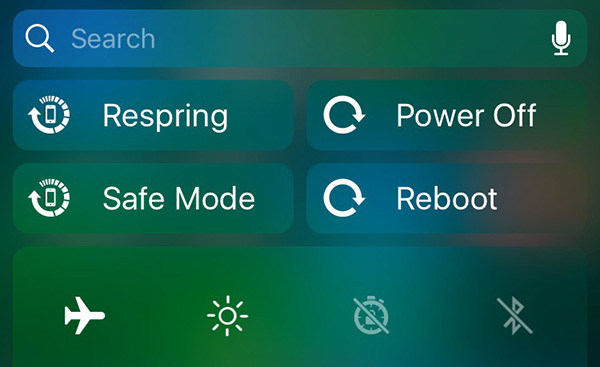Sometimes something bad happens and you have to just laugh, because it's something that is so odd it's hard not to. That's the situation journalist Evan Osnos found himself in when his toddler managed to lock his iPad for the next 47 years.
A new feature in iOS 11 will now let you turn off notification previews on Lock screen for just about any app. Here are the details.
In iOS 10, Lock screen widgets are a simple rightward swipe away from the screen. Here's how to disable or enable this feature.
Lock screens are a largely personal affair. What one person thinks is perfection personified, another may call ugly and overbearing. We're big fans of minimalistic lock screens here at Redmond Pie, but that doesn't mean that there aren't plenty of people out there that want every option known to man to be available as soon as they turn their screen on. Being able to tweak iOS to do just what you want is what jailbreaking is all about, after all.
Tweaks that make it easier and quicker to launch apps from the iOS lock screen seem to be something of a booming sector at the moment. Cydia has seen more than a few new tweaks that add new ways to quickly launch apps from the lock screen, often by replacing the stock 'Slide to Unlock' method of getting into a device.
The jailbreak community has never failed to amaze us with the innovative and inventive tweaks that they manage to conjure up in their minds. Refreshing and filtering through Cydia inevitably brings up a wide variety of different types of packages and enhancements for jailbroken iOS devices, with some of the more popular tweaks proving to be those simple implementations that live directly on the lock screen of the phone. One of the latest to tackle the lock screen is the Piano Passcode offering and we have to say that it gets ten out of ten for originality.