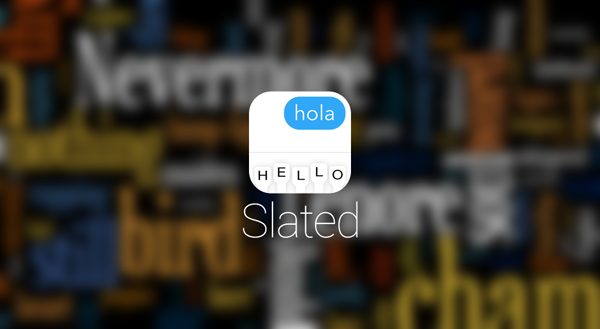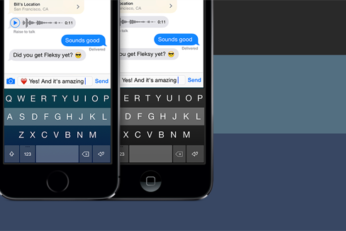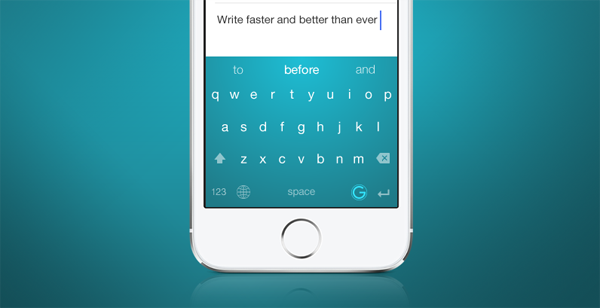Before there were hardware and soft, full-sized QWERTY keyboards for mobile devices, there was the good ol' alphanumeric keypad. Type Nine keyboard for iOS 8 is bringing back that experience to users who are actually hesitant of using smartphones, not just because of the whole touch experience, but because of the rather tricky QWERTY keyboard.
Opening up third-party keyboard support in iOS 8 by Apple has seen an influx of replacements ranging from those focusing on design and aesthetics, to those more targeted towards functionality and ease of use for particular users. ThickButtons is another keyboard replacement that is targeted towards the latter users, with a focus on helping users with big or thick fingers type with more control over the keys they tap.
One thing that has differentiated Android from iOS (amongst many others, of course) has been the availability of third-party keyboards. Being able to provide textual, numeric and symbolic input to any operating system has always been one of the core requirements, and when touch-screen became the norm, a software keyboard was very much required.
You can now download and install Google Keyboard v4 APK from Android 5.0 Lollipop on any device. The keyboard comes with a new light theme as well.
So, you've just installed iOS 8 and heard a lot about third-party widgets and keyboards. Given that both of these features are brand new and previously unheard of on Apple's mobile software, you may be unsure as to how you might go about installing these much talked-about new treasures, and so below, we've got a little guide that should help you along the way.
Emoji icons are a major part of the social experience, and in a large portion of Twitter posts and Facebook status updates, you're likely to see a little smiley face, a thumbs up, or any one of the many other 847 emojis available. With third-party keyboard support now a part of iOS 8, developers have a new angle through which to entice the mobile market, but while the big names like SwiftKey, Fleksy and Swype have all come through with their as-expected ports of the corresponding Android apps, several others have sought to offer something a little different.
The release of iOS 8 is a nice little prelude to the iPhone launch later on this week, and as developers once again rush to roll out their updates for the new Apple software, the changes made with this latest iOS release mean that it's not just regular apps hitting the iTunes Store. Back at WWDC, the Cupertino-based company also opened the door for third-party keyboard makers to port their wondrous inventions over from Android, and Fleksy, which just so happens to be one of our favorites, has been among the first to the draw. Already live on the App Store, you can download it immediately for your iOS 8-running device, and below, we've got the details.
When Apple ships iOS 8 to the public next week, one of the features that it adds may not automatically get all the attention it deserves. Being able to use third-party keyboards can truly change the way many of us use our iPhones and iPads, but it's destined to be one of those features that never really makes its way into the mainstream.
When Apple took to the stage at the Worldwide Developers Conference last month, we knew that there would be some big iOS-related announcements as part of the keynote. But whilst we'd already gathered quite an insight into HealthKit and such, we didn't foresee the opening up of several key areas of the platform to third parties. As well as bringing widgets and offering developers the chance to do more with Siri, the Cupertino company finally came through and brought third-party keyboard support, and given how the AutoCorrect had become a bit of a running joke, the announcement did not arrive too soon.
With Google having rolled out the early developer preview images of Android L, it was inevitable that the various treasures therein would be plucked out by the modding community and distributed around to those in ownership of devices running older versions of the search giant's ubiquitous software. Although the Google Keyboard 3.1 found within Android L was initially proving problematic, those in the know have fixed it all up, and it's now primed and ready for installation on any device running Android 4.0 Ice Cream Sandwich or above.