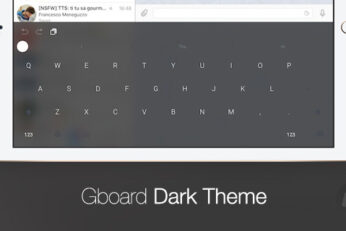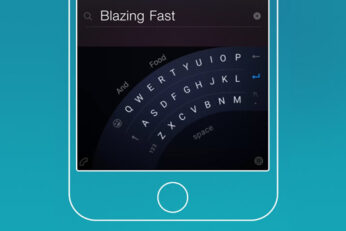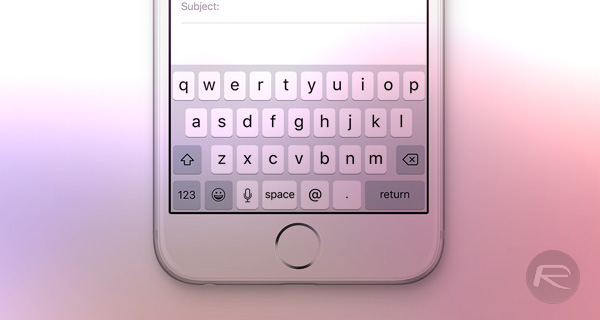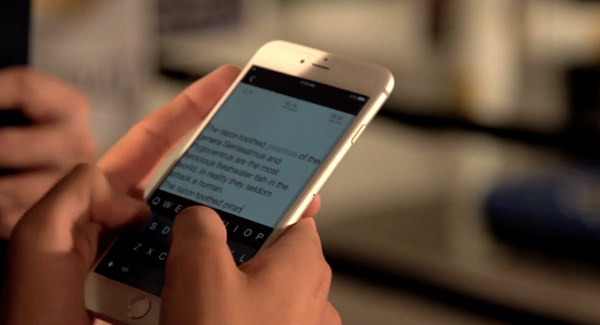Logitech today announced that its CREATE Keyboard Case with Smart Connector is getting a new version specifically made for the 9.7-inch iPad Pro. Originally released for the larger 12.9-inch model, the CREATE keyboard takes advantage of the iPad Pro's Smart Connector in order to remove the need for the accessory to be powered by a battery or connect to the tablet via Bluetooth.
Google's Gboard keyboard app for iOS does not feature a built-in dark theme mode. If your iPhone or iPad is jailbroken, you can add one to it using this free tweak.
Want to be the first to download and try Microsoft's Word Flow keyboard for iPhone? Well the good news is that Microsoft is now recruiting beta testers on a wide-scale basis for its Word Flow keyboard through a new sign up page for iPhone owners looking to try out the app. Apply now.
Microsoft has today released its Hub Keyboard onto the iOS App Store, bringing its powerful features to the iPhone for the first time. Microsoft released its keyboard for Android back in February, and today those carrying iPhones can also get in on the clipboard pasting, document adding, text translating action.
Apple may have introduced a set of new emoji characters with the introduction of iOS 9.1, but that's nothing compared to what the new Emoji Keyboard from EmojiWorks will do for you. EmojiWorks' new hardware-based keyboard has been designed and developed for Mac users with emotive typing via emoji characters firmly in its mind. The keyboard makes it a lot easier for those with an iMac or MacBook to quickly express themselves using their favorite emoji thanks to the built-in shortcut keys.
Apple has been granted a new patent titled "Ultra low travel keyboard", which describes a new keyboard design with Force Touch pressure-sensitive keys and tactile feedback.
ReBoard is a new iPhone and iPad keyboard app that lets you do common app-like tasks, like searching Wikipedia or sharing Dropbox links, without actually having to switching to these apps.
Sometimes, just when you think you've seen every bad idea in smartphones - usually with a BlackBerry logo on it - something comes along and reminds you that there will always be something even more ridiculous around the corner.
Here's how to add new emoji characters to stock iOS keyboard on your iPhone and iPad. Works with both iOS 8.4 and iOS 8.3.
Customizable keyboards have greatly heightened the iOS 8 experience, allowing users to choose a third-party app to suit their precise typing needs. There are many different types of keyboards available already, ranging from feature-rich, pro-level typing experiences to those focusing on GIFs and emoji, but one thing that most keyboards have in common is that they're themable. For the most part, however, you can only select from a bunch of default options, but a new entry to the great App Store sees one developer hand these aesthetic reigns over to a wide selection of creative designers.