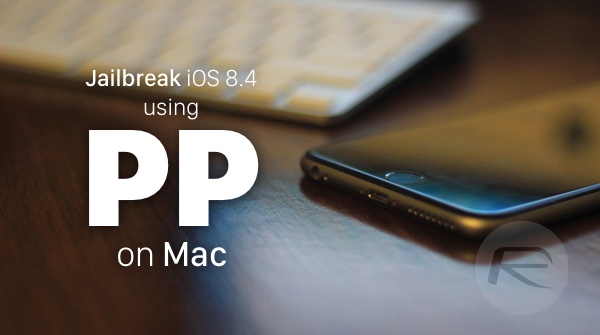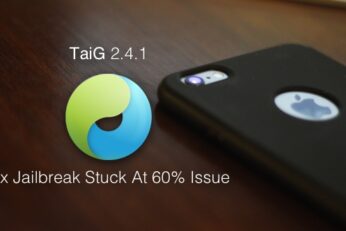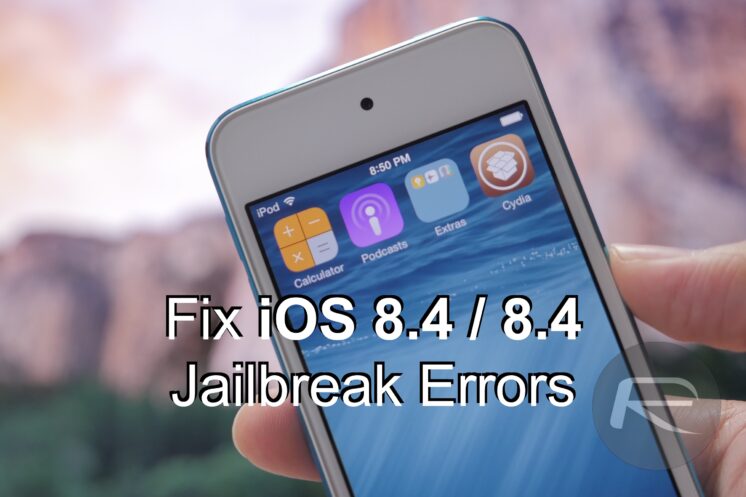The following step by step tutorial will help you jailbreak iOS 8.4 on Mac OS X using the newly released TaiG jailbreak tool.
TaiG iOS 8.4 jailbreak tool for Mac OS X is released. You can download it from here. All iPhone, iPad and iPod touch models capable of running iOS 8.4 are supported by the jailbreak tool.
TaiG version 2.4.1 is now out to fix jailbreak getting stuck at 60% issue during iOS 8.4 jailbreak process. You can download it from here.
TaiG 2.3.1 beta is now available to download to jailbreak iOS 8.4 on compatible iPhone, iPad and iPod touch devices. For more info on this version of TaiG, check out the full details here.
This guide will help you jailbreak iOS 8.4 using TaiG jailbreak tool on Mac OS X. As you might already know, the TaiG tool is not available for OS X yet. The team behind the newly released jailbreak tool are catering to Windows users only - for now. But there's a way around it by means of virtualizing Windows 10 Insider Preview on your Mac, and the process is quite simple and straightforward.
Here's how to jailbreak iOS 8.4 on iPhone, iPad, iPod touch using the newly updated TaiG v2.4 tool for Windows.