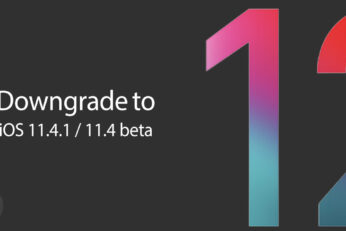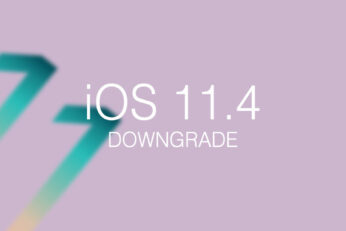Here’s how you can downgrade iOS 12.2 to iOS 12.1.4 on your iPhone, iPad, or iPod touch the right way. This is, of course, a relatively simple and easy-to-follow process which will leave you with a fresh installation of iOS 12.1.4 on your device.
Here’s how to downgrade iOS 12.1.4 to iOS 12.1.1 beta 3 for jailbreak, or iOS 12.1.3, on your compatible iPhone, iPad or iPod touch device the right way.
Here's how you can downgrade from iOS 12.1.1 to iOS 12.1 on our iPhone, iPad, iPod touch the right way. With iOS 12.1.1 now out in the public domain and iOS 12.1 still being signed by Apple, it's possible to safely downgrade with minimal fuss.
This is, potentially, your final call to downgrade iOS 12.1 to iOS 12.0.1 for upcoming jailbreak. With iOS 12.1 now out in the public domain, history tells us that iOS 12.0.1 signing will be closed sooner rather than later.
Here's how to downgrade iOS 12 final version to iOS 11.4.1 on your compatible iPhone, iPad or iPod touch the right way.
Here's how to downgrade iOS 12 beta to iOS 11.4.1 final or iOS 11.4 beta 3 for your compatible iPhone or iPad device.
You can no longer use iOS 11.3.1 downgrade from iOS 11.4 workaround via iOS 11.3 beta 5 and 6 after Apple stopped signing the two beta firmwares ahead of Electra jailbreak release.
Here's a downgrade to iOS 11.3.1 from iOS 11.4 update. If you want to use upcoming Electra jailbreak, you will need to make use of iOS 11.3 betas. Here's what you need to know.
No More Content