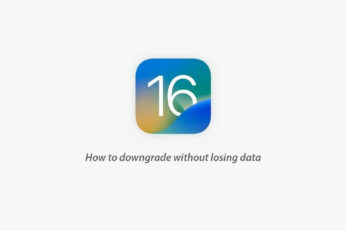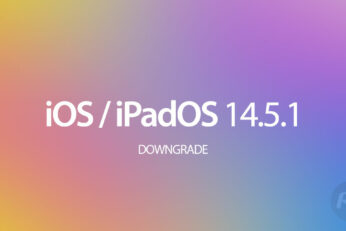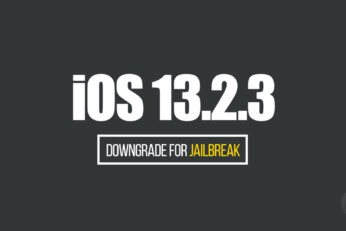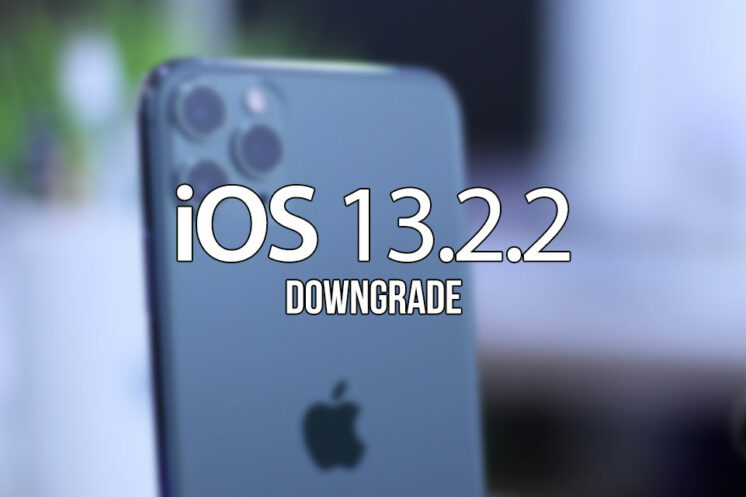Here's how to downgrade iOS 16 to iOS 15 without losing data on your iPhone or iPad in this updated 2022 tutorial.
Here’s how to downgrade iOS 15 and iPadOS 15 to iOS 14.8 on your compatible iPhone or iPad device.
Here's a step-by-step tutorial on how to downgrade your iPhone or iPad from iOS 14.5.1 or iPadOS 14.5.1 to iOS / iPadOS 14.5.
Here’s how to downgrade iOS 14.4 and iPadOS 14.4 to iOS 14.3 and iPadOS 14.3 on your compatible iPhone or iPad device.
Here’s how to downgrade iOS 14.1 and iPadOS 14.1 to iOS 14.0.1 and iPadOS 14.0.1 on your compatible iPhone or iPad device. For those device owners who have moved to the latest release but ultimately want to take it back a step, then this is the process that you will need.
Here’s how to downgrade iOS 14.0.1 and iPadOS 14.0.1 to iOS 14.0 and iPadOS 14.0 on your compatible iPhone or iPad device. If you have taken the opportunity to get the latest major bugfix release but now want to roll back, then this is the process that you will need.
Here’s how to downgrade iOS 13.4 / iPadOS 13.4 to iOS 13.3.1 / iPadOS 13.3.1 in order to benefit from the checkra1n jailbreak experience on your compatible iPhone or iPad device. If you have accidentally upgraded to the latest iOS/iPadOS released by Apple but want to jailbreak and liberate your device, then you will need this process.
Here’s how to downgrade iOS 13.2.3 / iPadOS 13.2.3 to iOS 13.2.2 / iPadOS 13.2.2 for checkra1n jailbreak on your compatible iPhone or iPad device.
Here’s how to downgrade iOS 13.1 final to iOS 12.4.1 or iOS 13.0 on your compatible iPhone model or iPod touch 7th-generation.
Here's how you can downgrade iOS 13.1 beta to iOS 13.0 final on your iPhone or iPod touch device the right way.