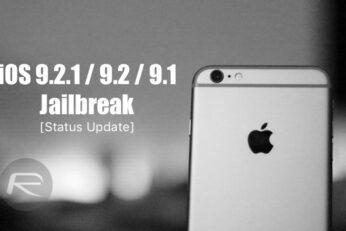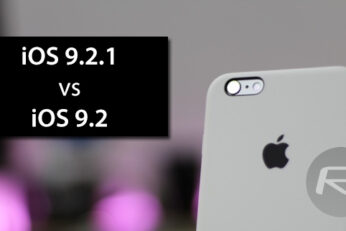Popular jailbreak tweak Activator, has been updated to support iPhones and iPads running iOS 9.3.3 to 9.2 firmwares. Here are the details.
Can I jailbreak iOS 9.2.1, iOS 9.2 or iOS 9.1 on iPhone or iPad? Here we look at the state of the jailbreak with Apple having now released iOS 9.1 / 9.2 / 9.2.1 final versions to the public.
Apple has stopped digitally signing iOS 9.2 firmware for select devices. The decision to stop signing the firmware comes couple of days after Pangu team member Windknown advised upgrading to the latest iOS 9.2.1 firmware, quoting security concerns.
A new set of videos showing iOS 9.2.1 vs iOS 9.2 speed comparison confirms that the latest firmware is noticeable faster, especially on older 32-bit devices.
The race to find a jailbreak for iOS 9.2 is well and truly on. Unsurprisingly, the Pangu Team was right in the middle of that activity after rumors started to circulate about its investigation into a possible iOS 9.2 jailbreak. It was then also confirmed that TaiG was seeking to provide an untethered jailbreak solution as suggested through a public post by 3K Assistant, who operate as TaiG's jailbreak partner. However, TaiG's involvement is now being looked at with some skepticism after the original post by 3K was quietly edited with the jailbreak confirmation bit being pulled from the post. No warning or reason was provided.
A new jailbreak tweak called Emoji9 by the popular iOS developer Hamza Sood brings iOS 9.1/9.2's new emojis to those on iOS 9.0.2-9.0 jailbroken devices.
In a host of new videos, you can sit back and watch iOS 9.2.1 beta 1 vs iOS 9.2 head-to-head speed test comparison across a range of tasks on older iPhone models.
Apple has just released iOS 9.2.1 beta 1 download to the developers registered in the Apple Developer program portal. This beta release comes only a week after Apple released final version of iOS 9.2 to public.
Is iOS 9.2 worth installing? These videos show speed comparison between iOS 9.2 vs iOS 9.1 on older iPhones, namely the iPhone 4s, 5, 5s and 6.
Here's a step-by-step tutorial on how to downgrade from iOS 9.2 to iOS 9.1 on your iPhone, iPad or iPod touch the right way.