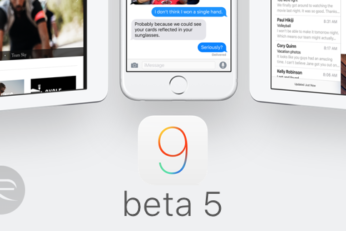Alongside the developer beta 5 of iOS 9, Apple has also released third public beta of iOS 9 for those who are enrolled in Apple's Public Beta Program. Both seeds from today carry the same build number 13A4325c, which means both releases are identical but are pushed through different channels.
Apple has just released iOS 9 beta 5 download for compatible iPhone, iPad and iPod touch devices. This release comes exactly two weeks after beta 4 was seeded to developers.
Here’s how to file iOS 9 beta bug reports on your iPhone, iPad or iPod touch and send them to Apple. This will help shape up iOS 9 in time for its big release this fall.
Here's a step by step guide on how to downgrade iOS 9 Public Beta back to iOS 8.4 on your iPhone, iPad or iPod touch.
iOS 9 and Mac OS X 10.11 El Capitan public beta are now available to download. The pre-release software is available for free immediately to anyone with compatible iOS and Mac hardware.
Here’s how to prepare for iOS 9 public release on your iPhone, iPad, iPod touch the right way. It is set to go live this month.
If clues found in the latest beta release of iOS are anything to go by, Apple's iPhone may be in for one of its biggest camera overhauls yet. With Apple having released the first beta of iOS 9 to developers following its Worldwide Developers Conference opening keynote, Hamza Sood set about picking it apart. After a little digging he may have found the first references yet to a vastly improved front-facing camera, possibly set to arrive as part of this year's new iPhone release.
The following tutorial will help you downgrade iOS 9 beta to iOS 8.3 on any iPhone, iPad or iPod touch. It is important to note that once you downgrade back to iOS 8.3 from iOS 9, you won't be able to restore any full device iOS 9 backup you made on iCloud or using iTunes, this is because backups made on iOS 9 are NOT backwards compatible to work on iOS 8. You will either have the choice to restore to a old backup made on iOS 8.x, or start from scratch on iOS 8.3. You've been warned.
Yes you can install iOS 9 beta without developer account or registered UDID on your iPhone or iPad. More details on this can be found here.
Here's our hands-on video walkthrough of iOS 9 beta features running on iPhone and iPad. Check it out along with all the details!