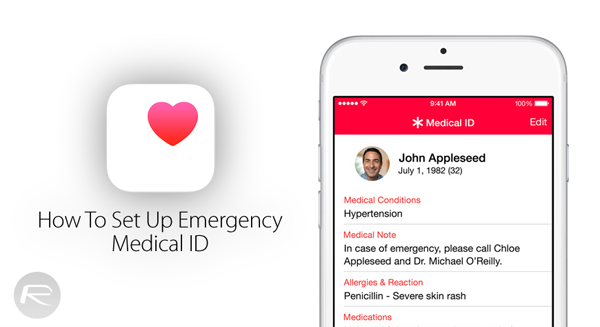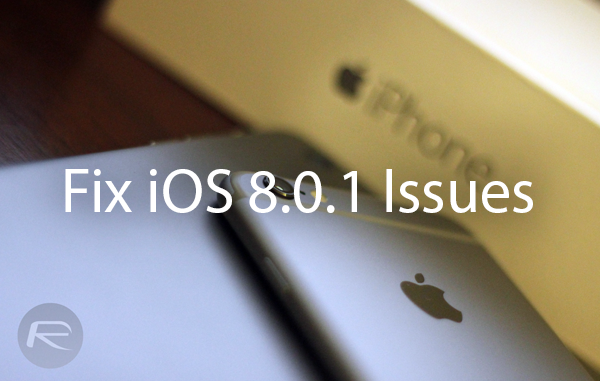Here's a quick and easy tutorial on how to downgrade iOS 8 to iOS 7.1.2 on iPhone 5s, 5c, 5, 4s, iPad Air, iPad mini or even iPod touch 5.
If you're the kind of person that worries about whether they're being tracked by a faceless corporation, then you're probably spending most of your nights holding your iPhone and rocking back and forth in a corner at this point. It's probably safe to say that with all the sensors built into the iPhone and iPad, both devices are capable of tracking us down.
This is just in. Apple has released iOS 8.0.2 download links for all the supported devices, including the very latest iPhone 6 and iPhone 6 Plus.
Yesterday, Apple rolled out its very first mobile software update since iOS 8 first appeared a couple of weeks back. Therein, we were told, lied a number of fixes to early issues that had plagued some users, but unfortunately, iOS 8.0.1 did more harm than good. Many iPhone 6 and 6 Plus owners were left with no cellular service whatsoever as well as a non-functioning Touch ID fingerprint sensor, and given the critical nature of these two features, Apple quickly decided to pull the update altogether. We already showed you how you could downgrade your firmware back to iOS 8.0 to regain service and use of Touch ID, and since, Apple has also advised users to do likewise.
Experiencing slow or Wi-Fi related issues on iOS 8 running on iPhone, iPad? Try this simple fix to get things up and running in no time.
Apple's iOS 8 software has only been lurking for about a week, but the time period has presented us with ample opportunity to get a proper look at it. As well as a an abundance of new features, it would seem that the software is equally laden with bugs and performance issues, and according to newly-published crash analytics data, its crash rate is significantly higher than the preceding iOS 7 software.
Apple has just released iOS 8.0.1 download links. Apple's recent iOS 8.0 roll-out passed without too much by way of negative feedback, but as should be expected of a fledgling piece of software, there have been one or two glitches. Notably, users have encountered issues with HealthKit, Wi-Fi, and that oh-so incessant battery drain snag that regularly seems to arrive on cue at about this time of the year, and with quite a few users having been afflicted, Apple has acted swiftly in releasing the remedial iOS 8.0.1 update. Details, as well as information on how you can pick up the latest software release for your iPhone, iPad or iPod touch, can be seen below.
Although one probably wouldn't go as far as to suggest that Apple's new iOS 8 software is strewn with bugs, it's certainly had its customary dose of teething issues, with a number of devices and apps affected by those early imperfections. Still, Apple has apparently been hard at work on iOS 8.0.1, and while a minor, bug-fixing update was always likely to follow the end user roll-out of iOS 8, we now have a few details on what exactly said update may contain. So if your iOS 8 experience has been a bit of a rocky ride thus far, there's a good chance that the antidote is on the way, and below, we've the full round-up.
Almost every major software release includes its fair share of bugs and teething issues, and if you've recently grabbed iOS 8 for your iPhone, iPad or iPod touch, then you're not alone if you've encountered some Wi-Fi-related troubles. In fact, in looking at the Apple Support community forums, it's clear that many, many early adopters have been afflicted by this and a number of other problems, and until Apple arrives with the necessary fixes by means of a potential software update, there are a few fixes and solutions doing the rounds. Details, as ever, can be seen after the fold.
Along with all the excitement of iOS 8 landing last week, there was a tinge of ire caused by a few very vocal people that mistakenly believed that the latest version of Apple's mobile operating system had deleted the majority of their photos. The confusion came from the removal of the Camera Roll from Apple's Photos app, with it being replaced by the rather ominously named 'Recently Added.'