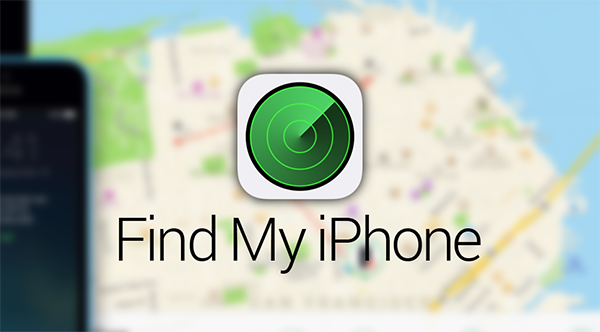Here's how you can fix 'iPhone is Disabled' error message after entering wrong passcode several times. Complete step-by-step guide can be found right here.
With iOS 8 photo extensions for Photos app, you can use supported app's functionality right from the stock Photos app on iOS. You don't need to run standalone apps to apply photo or video filters, add texts, trim videos, remove metadata and duplicates, add date stamp and so on.
Here's a list of the top 10 best and powerful iOS 8 Safari extensions to enhance your web browsing experience on iPhone, iPad and iPod touch.
Here's how you can recover accidentally deleted photos from your iPhone, iPad, iPod touch running iOS 8 and over. Complete details can be found right here.
Want to enable hidden settings in iOS 8? Being able to play around with the tools and toys that Apple uses when testing iOS devices is often the kind of thing that we can only wish for, but with iOS 8 it has become clear that the iPhone and iPad maker has failed to hide its advanced settings and options as well as it usually does.
As you know by now, iOS 8, iOS 8.1 and iOS 8.1.1 download links for final version are live for iPhone 6, iPhone 6 Plus, iPhone 5s, 5c, 5, 4S, iPad 2 and over, including the new iPad Air 2 and iPad mini 3, iPod touch 5G. iOS 8 brings a ton of new features to supported devices. More information on the features new in iOS 8 can be found here.
Major new releases of iOS tend to bring with them plenty of complaints of poor performance on older devices, and iOS 8 was no different with regard to how it ran on the iPhone 4s and iPad 2. Neither hardware is getting any younger, and with limited hardware at their disposal both the iPad 2 and iPhone 4s have been found dwindling in the old speed stakes.
We've all, at some stage, found ourselves in the scenario where we pass our phones over to a friend, with the intent on showing them a photo or video, and they take it upon themselves to scan through the entire library. Many of us harbor snaps that we'd probably not want to share with everybody, and so when this unsolicited scanning frenzy begins, we often lean over to retrieve our devices before the worst occurs. But there is an easier way. There just so happens to be an in-built iOS feature that allows you to completely disable and enable touch browsing in a swift, convenient manner.
Now that there is an iOS 8 jailbreak out for iPhone 6, iPhone 6 Plus and other devices, it's a case of sitting back and waiting for all of your favorite tweaks to be updated to take advantage of what the new mobile operating system has to offer. In the worst cases those tweaks might even need updates to make them work at all.
Here's a complete and detailed visual comparison of Apple iOS 8 versus Google Android 5.0 Lollipop. Check out the screenshots after the jump.