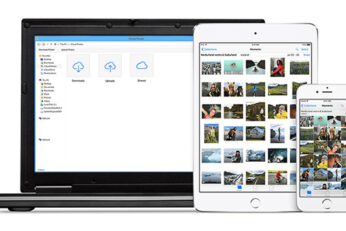Here we explain how to enable Two-Factor Authentication on Apple ID / iCloud account as well as the difference between Two-Step Verification and Two-Factor Authentication, and how to opt-out of Two-Step Verification if it's already enabled on an Apple ID.
You may remember that back in 2014, Australian iPhone owners were finding that their devices were being remotely locked and then essentially held at ransom; devices were threatened with remote wiping unless the owner coughed up a ransom. Unfortunately we may be in the midst of a copycat spate of almost identical incidents right now once again, though this time around the targeted users are located mostly in the United States and the Europe.
Lost your iPhone? Don't remember the IMEI or serial number of it? Here's how to find it the easy way.
Rather than face the laborious process of having to defend itself against governmental requests and court orders once again, Apple is said to be looking internally at strengthening its cloud encryption in order to effectively make it impossible to comply with court requests for data in the future. A number of sources who are seemingly familiar with Apple's plans have suggested that the Cupertino-based company is assigning engineering resources to add encryption to iCloud backups in such a manner that it's impossible to comply with valid data requests from government agencies.
It seems that Apple could potentially have another issue to deal with relating to the iPhone 6s handset. Multiple users from varying locations have been taking to Apple's official forums to complain of an issue affecting iPhone 6s devices when restoring from an iCloud backup. A number of those making the complaints have received replacement iPhone 6s units for one reason or another, potentially due to loss or a physical hardware fault on their original handset, and have all been reporting the same issue relating to some messages and recent calls missing when restoring their backup from iCloud.
With the new release of iCloud for Windows version 5, Apple brings iCloud Photo Library and two-factor authentication to the PC for the first time.
Just as it had promised at its press event last week, Apple has today revised the pricing tiers for iCloud storage, making some tiers cheaper whilst doing away with the 500GB option completely.
Apple's iPhone-centric event hosted at the legendary Bill Graham Civic Auditorium did not disappoint. The introduction of the iPhone 6s and iPhone 6s Plus brought with it pretty much everything that was expected, as well as a few nice surprises that definitely makes the two devices more appealing. To compliment the new iPhone hardware, as well as the underlying iOS 9 software that will ultimately power said hardware, Apple has also introduced new pricing tiers for iCloud storage upgrades.
A new report has alleged that more than 220,000 iCloud accounts have potentially been compromised by malicious jailbreak tweaks masquerading themselves as trustworthy installations. Those who are regularly involved in the world of jailbreaking may want to pay particularly close attention, as it seems that a number of extensions and tweaks use sophisticated attack measures to acquire very specific information from the jailbroken host device.
Here's a step by step guide on how to enable and sync iCloud Photos to your Windows 10 PC. This will not only enable you to see photos from your iPhone or iPad on your Windows 10 computer, but will also enable you to add new photos from your Windows PC which you can see on your iOS device.