Despite reports that T-Mobile has blocked the use of iCloud Private Relay on its network the carrier now says that there is also a bug in iOS 15.2 is preventing iPhone owners from enabling the privacy feature in the first place.
In a statement provided to Bloomberg, T-Mobile pointed to iOS 15.2 saying that the feature is sometimes disabled for users by default and that it isn’t the one doing the blocking.
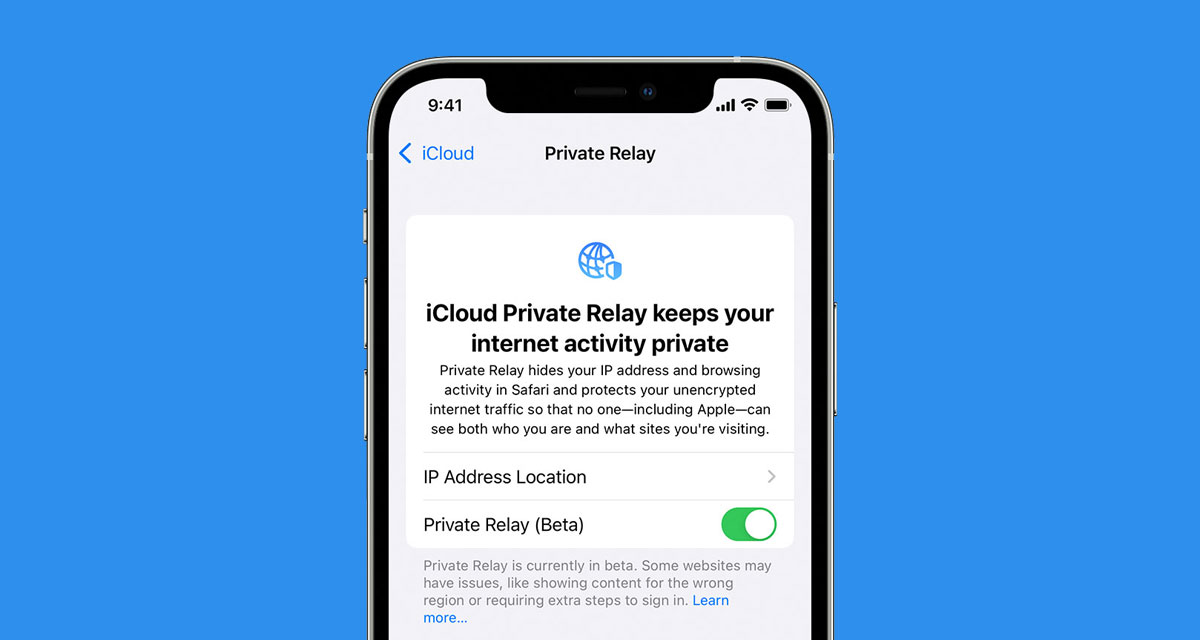
It also says that it has informed Apple of the problem, so a fix should hopefully arrive in due course.
Overnight our team identified that in the 15.2 iOS release, some device settings default to the feature being toggled off. We have shared this with Apple. This is not specific to T-Mobile. Again though, we have not broadly blocked iCloud Private
However, T-Mobile has also confirmed to 9to5Mac that users that have content filtering enabled “do not have access to iCloud Private Relay”. It’s said that the filtering prevents it from being enabled.
Customers who chose plans and features with content filtering (e.g. parent controls) do not have access to the iCloud Private Relay to allow these services to work as designed. All other customers have no restrictions.

This news comes amid concerns relating to European carriers and their wish to have iCloud Private Relay banned in the EU. A number of carriers claim that the use of iCloud Private Relay prevents them from being able to manage their network.
It isn’t immediately clear whether that relates to the recent move by T-Mobile in the United States to prevent iCloud Private Relay from functioning on accounts with content filtering enabled, however.
You may also like to check out:
- Download Windows 11 Pro ISO File Without Product Key From Microsoft
- Force Download Windows 11 Free Upgrade Right Now, Here’s How [Tutorial]
- How To Install Windows 11 On A Mac Using Boot Camp Today
- Download Windows 11 Installation Assistant For Your PC
- How To Upgrade To Windows 11 From Windows 10 For Free
- How To Create Bootable Windows 11 USB Flash Drive [Guide]
- Download: iOS 15.2 Final IPSW Links, OTA Profile File Along With iPadOS 15.2 — Out Now
- Jailbreak iOS 15.2 On iPhone And iPad Status Update
- How To Install macOS 12 Monterey Hackintosh On PC [Guide]
- Best iPhone 13, 13 Pro Tempered Glass Screen Protectors Available Today [List]
- Best iPhone 13, Pro Max 20W USB-C Chargers [List]
- Top iPhone 13 Pro Max Screen Protectors Available To Buy [List]
- Best iPhone 13 / Pro Cases For Protection Available Right Now
- How To Fix Bad iOS 15 Battery Life Drain [Guide]
- Apple Watch ECG App Hack: Enable Outside US In Unsupported Country On Series 5 & 4 Without Jailbreak
You can follow us on Twitter, or Instagram, and even like our Facebook page to keep yourself updated on all the latest from Microsoft, Google, Apple, and the Web.

