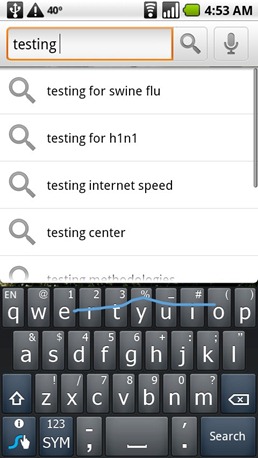Swype keyboard, which is currently officially available only on Windows Mobile based Samsung Omnia II has been leaked for Android devices. This leaked preview version of Skype is optimized for high resolution Android devices such as the Motorola Droid and HTC Droid Eris. This preview version of Swype for Android devices is said to be incompatible with the older WVGA screens.
Installation instructions are as follows:
Step 1: Download and extract Swype-trial-release.zip. Do not rename it.
Step 2: Copy the resulting apk file to your sdcard.
Step 3: On your phone go to Settings, then Applications and enable Unknown Sources.
Step 4: On your phone, use a file manager such as Astro to browse to the apk file. Tap the file and install it.
Step 5: Go to Settings, then Language & Keyboard. Uncheck Android keyboard and check Swype.
For those of you who don’t know, Swype is a new, faster and easier way for text entry on your smartphone. With Swype, you can type at a rate of 50 words per minute with one single continuous finger motion without having to lift the finger from your screen.
Here is a video of it, showing Swype keyboard in action on HTC Droid Eris. [via DroidMuff & MobileCrunch]
You may also like to check out:
- Get Swype Keyboard on HTC HD2
- Download Android 2.1 for Motorola Droid
- How to Root Motorola Droid on Android 2.0.1
- Enable Full Multitouch on Motorola Droid
- Motorola Milestone ROM for Droid Now Available for Download
You can follow me on twitter or join our facebook fanpage to keep yourself updated on all the latest Android releases.