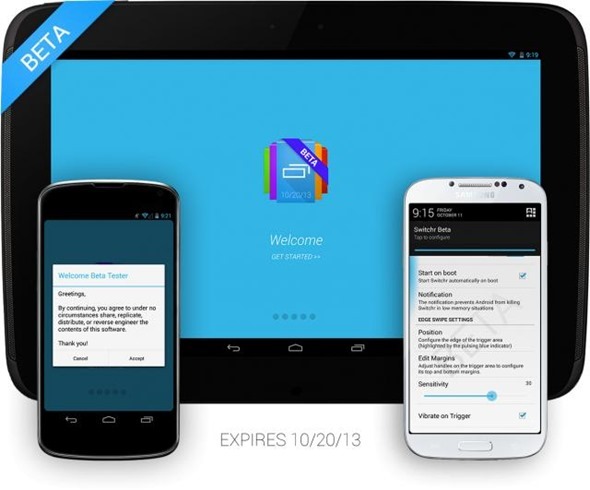Switching between running apps on a smartphone or tablet is something that users just expect to be possible. Computers have no problems running multiple programs within different windows, so why can’t mobile devices do it efficiently, right? Well, there is a little more complexity to handling this type of expensive multitasking on a small portable device, but we do live in an age where our mobile phones and tablets can handle this pretty adequately. With that said, sometimes adequate just isn’t good enough which is why Switchr for Android is getting so much praise.
The developer of the Switchr app describes his creation as offering "task switching revolutionized". That’s quite a bold claim considering multitasking and switching between apps is baked into all modern mobile operating systems these days, including Android. The simplicity of what is proposed by Switchr and the beautiful way in which it manages to achieve it leads us to believe that a significant amount of thought and research has gone into developing this product. The one finger swipe concept will definitely appeal to users who want to shy away from the native cards based switching system.
The app itself contains two different available modes right out of the box; the Flow style and the Slide style. Opting for the Flow based setup will create an almost seamless carousel type switching effect when a swipe is detected on one of the compatible areas. The Sliding aspect of the app will allow the user to register their intention to switch tasks with the same swipe gesture, but this time Switchr will bring in a card based representation of the app they are switching to.
Settings within the app allow the user of the app to specify varying levels of sensitivity and whether or not Switchr should activate immediately on boot of the device. Trigger areas can be set with minimal fuss that outline where a user will need to swipe.
The error and problem detection that is built into Switchr is also fairly impressive. Detected issues around trigger areas and swipe detection are immediately flagged to the user with the option that allows them to revisit their settings and fix the problem.
The current iteration of the app will only be available to those devices running Android Ice Cream Sandwich (4.0) or newer, but there is talk of some upcoming Gingerbread support. Head on over to the original XDA forum thread for more info.
(Source: XDA-Developers forum thread)
Make sure to check out our Android Apps gallery to explore more apps for your Android device.
You can follow us on Twitter, add us to your circle on Google+ or like our Facebook page to keep yourself updated on all the latest from Microsoft, Google, Apple and the web.