Imagine there’s an amazing iTunes song, movie or iPhone app you’re desperate to get your hands on, but it’s not available in your country’s iTunes Store. If you’re an avid iTunes user, you’ve probably figured out by now you can create accounts at iTunes Stores from other countries. The only problem with that is it’s fairly time-consuming to switch between different iTunes accounts. That was hard until now: meet iTunes Account Switcher, a simple mac application that runs on your menu bar and, as the name implies, lets you switch between multiple iTunes accounts on the fly.
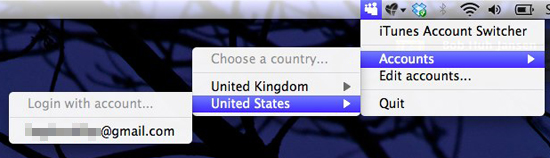
How does this application work? It’s really simple: after downloading it and dragging it into the Applications folder, you’ll be prompted to enable UI scripting, if you don’t have it enable already. User Interface Scripting is a Mac OS X feature that lets Apple scripts, which this application relies on, to interact with user interface elements.
This application requires UI scripting, so please hit yes. Once you have, you’ll immediately see the application’s icon, which looks oddly like MySpace’s logo, on the menu bar. But before it becomes usable, you’ll have to add your iTunes accounts. You can do so by clicking on the icon and selecting “Edit Accounts”. From there, you’ll be able to select the country your account belongs to. Don’t worry, you can go back later and add accounts from other countries.
You’ll then be able to add as many accounts from that country as you wish. All the information needed is the user name and password and you’ll be good to go:
Once you’ve added all your accounts from a particular country, just go back and select another country. You’ll then be able to switch between all your accounts from the menu bar, as shown on the screenshot at the top of the article.
It’s important to note that the application won’t check whether the iTunes accounts you’ve submitted are valid or not. If the login fails, you can simply re-enter the details. Also, if you don’t want to have to open the app every time you launch iTunes, you can choose to have it load automatically at login. You can do so by adding iTunes Account Switcher to your “Login Items”, by going into System Preferences > Accounts.
Download Link (zip file)
You can follow us on Twitter or join our Facebook fanpage to keep yourself updated on all the latest from Microsoft, Google and Apple.
