We all have some photographs on our smartphones that we simply do not want anyone else to ever see, for one reason or another.
Wouldn’t it be great if there was a way to protect those images from prying eyes and have a little bit of fun in the process? That’s what jailbreak tweak SurpriseSelfie is all about, and I think I may have a new favorite.

The way SurpriseSelfie goes about protecting your images is genius, because it takes a photo of the person holding the iPhone and then presents that as the next image as well as all images following any subsequent swipes. A new selfie is taken each time, too, so the would-be photo viewer gets to see the confused look on their own face as they go along!
Configuration includes selecting a photo or a range of photos to protect and then choosing one of a few options:
After selecting a particular photo or range of photos to “lock”, you can choose from a number of options that will occur if a person attempts to swipe beyond these:
1. Display a selfie of the person as the next/previous photo. Each subsequent swipe will take another photo. (These are temporary photos).
2. Show a custom image from your photo library
3. Prevent swiping completely (or loop if multiple photos selected.)
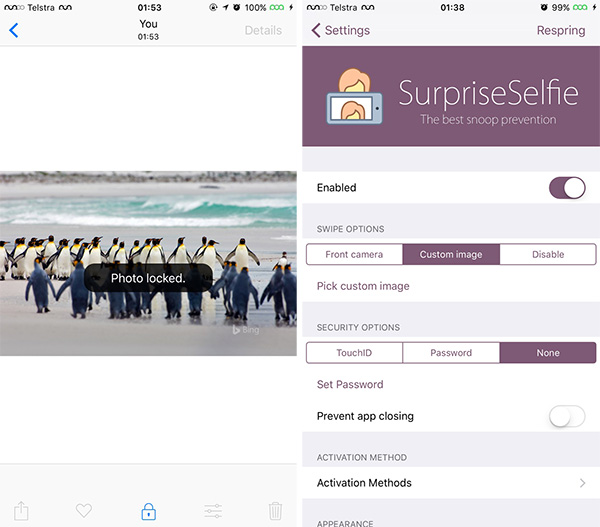
Additional features include iPad support and the ability to have the photos be unlocked by a Touch ID authentication. There is also support for Activator gestures should you have that installed.
As far as protecting images is concerned, this is one of the most novel options we have come across, and with SurpriseSelfie downloadable from the BigBoss repository for just $1, we think this may be the deal of the century, too.
You may also like to check out:
- Download RetroArch Emulator IPA On iOS 10 [No Jailbreak Required]
- Is iOS Jailbreaking Dead? The Pioneers Of iPhone Jailbreak Weigh In
- Snapchat Hacks 2017: Download Snapchat++ IPA On iOS 10 Without Jailbreak
- iOS 11 Beta 4 / Public Beta 3 Download Release Date Expectation
- Watch Game of Thrones Season 7 Premiere Free Online Without Cable Subscription, Here’s How
- Download iOS 11 Public Beta 2 And Install The Right Way, Here’s How
- Jailbreak iOS 10.3.2 / 10.3.1 / 10.3 / 10.2.1 For iPhone And iPad [Latest Status Update]
- Download iOS 11 Beta 3 & Install On iPhone 7, 7 Plus, 6s, 6, SE, 5s, iPad, iPod [Tutorial]
You can follow us on Twitter, add us to your circle on Google+ or like our Facebook page to keep yourself updated on all the latest from Microsoft, Google, Apple and the Web.

