Here are some tips to try and save battery life when playing Super Mario Run on iPhone, iPad or iPod touch device.
We seem to have been waiting for its release for a long, long time, but Super Mario Run is now available for iPhones around the globe, and as you may imagine for anything featuring the little plumber, the game is already firmly ensconced at the top of Apple’s charts. That means that lots of people have downloaded and are, presumably, playing the game to within an inch of its life.

That’s all well and good, but in a world where our iPhones are unlikely to last through a day without needing a top-up charge here or there, how does playing Super Mario Run affect battery life? Well, it doesn’t add to it, let’s just put it that way.
Thankfully, there are a few things that can be done in order to try and maximize the longevity of an iPhone’s battery, and a couple of those things are even specific to Super Mario Run itself, so there is help at hand. Below, we are going to run down just what you need to do to try and make sure that your newfound Super Mario Run obsession doesn’t mean your iPhone’s battery won’t last beyond lunch time.
Let’s get started. Time for some bullet points.
- Open the Settings app, tap Battery and then toggle on Low Power Mode. Background refreshing and push notifications will be stunted, but your battery will thank you for it.
- Swipe up to reveal Control Center and reduce the screen’s brightness as far as you dare. Turning off auto-brightness can often help here too – iOS doesn’t always do the best job of determining how bright the screen needs to be on its own.
- Inside Super Mario Run, tap the Menu icon, then Settings and finally, Options. Change the Rendering Setting by tapping the High button so that it changes to the battery-tastic option of Low.
- Change the Graphics Setting, again by tapping the High button so it changes to Low.
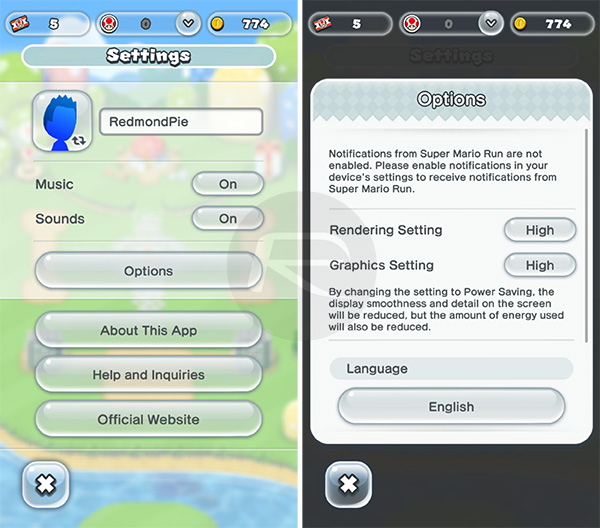
That’s all there is to it. Now, you should be able to enjoy your extended Super Mario Run fun without reducing your battery life to an hour!
You might also like to check out:
- Tips To Fix Super Mario Run Crashing On Non-Jailbroken Devices
- Download Super Mario Run For Android [Unofficial Version]
- Fix Super Mario Run App Crashing By Bypassing Jailbreak Detection, Here’s How
- How To Downgrade iOS 10.2 On Your iPhone Or iPad
You can follow us on Twitter, add us to your circle on Google+ or like our Facebook page to keep yourself updated on all the latest from Microsoft, Google, Apple and the Web.

