Smartphones provide for us a plethora of functions, and increasingly, we’re utilizing them for the purpose of taking photos and shooting video clips. Now there’s certainly not a shortage of image-editing utilities available over at the App Store for those on an iPhone, iPad, or iPod touch, but when it comes to video, the selection is decidedly less rich. If you’ve been looking for a way to spice up your boring video clips, Strum for iOS might just be of interest for you, since it quickly turns 15-second video clips into fun music videos.
Now, we’ve seen a marked rise in photo-filtering across the board – on all mobile platforms. Thanks to the rise of Instagram, the likes of Facebook, Twitter, and Flickr have all hopped on the bandwagon, and Strum – to a degree – incorporates that same filtering process to your videos.

As well as offering your videos a variety of different looks, it will filter the sound to make it sound like a music video. With AutoRap, Sing!, and Magic Piano, your video gets a unique, music vid feel, and the experience is quite unlike anything I’ve witnessed.
Within seconds, your video gets a new look, its own soundtrack, and rather than being somewhat tacky as you may expect, the end product is great. You’ll have much fun being an amateur music video producer, and will want to share your creations with your friends (which you can do via Facebook, Twitter, Email, and SMS).

It’s absolutely free of charge, although by means of in-app purchases, you can select from a variety of different filters, including the Suetorp Filter, Punk Filter, and Xmas Wish Filter – all of which will set you back $2.99 apiece.
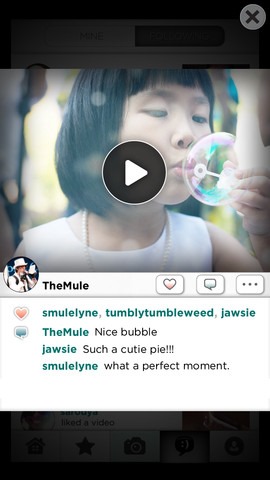
Please note, this only runs on devices with the newer iOS 6 installed, so if you’re on an older version of Apple’s mobile firmware, you’ll need to perform an update via Settings on your device, or iTunes on your computer.
So what are you waiting for? Download it, and shoot some great music videos!
(Source: Strum for iPhone, iPod touch and iPad on App Store)
Be sure to check out our iPhone Apps Gallery and iPad Apps Gallery to explore more apps for your iPhone and iPad.
You can follow us on Twitter, add us to your circle on Google+ or like our Facebook page to keep yourself updated on all the latest from Microsoft, Google, Apple and the web.

