If you are one of those few people who adore their iPhone and can’t bare to move to another mobile OS, but secretly find yourself jealous of those Android owners who have that awesome option of drawing a pattern on their device each time they want to unlock it, then worry no more as the jailbreak development community has been looking out for you.
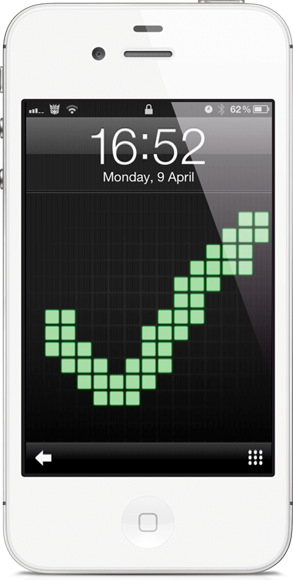
One of the latest tweaks to land on the Cydia store comes in the form of Stride, which extends the manner in which users can unlock their jailbroken iPhones and iPod touches, by introducing the ability to set a custom pattern that needs to be drawn every time the device can be unlocked.
I know what you might be thinking, how does this differ from the Android Unlock tweak that has been doing the rounds in Cydia for quite some time? Well, Stride can be thought of in the same way as that tweak, but with a lot more power packaged into something a lot more professional and polished.
To me, Stride feels like a beautiful hybrid of the Draw Something app and the Android Unlock tweak, all mixed together in a very well polished iOS package. The native password limitations are bypassed with Stride, meaning that users can enter their own crazy pattern which only they can replicate in order to unlock the device.
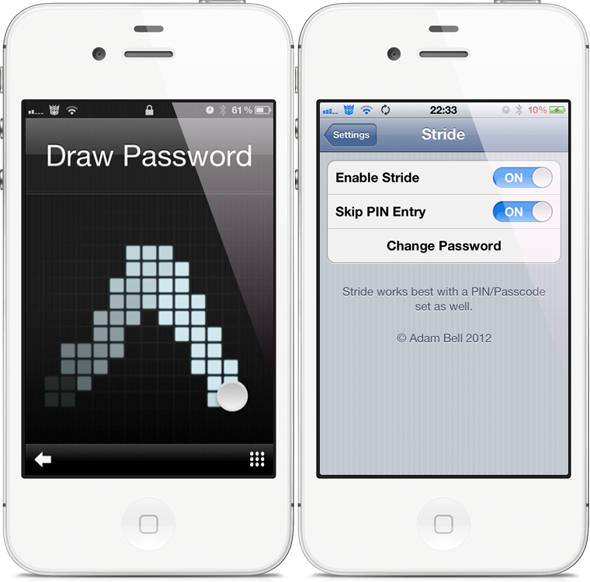
As crazy as it sounds, the tweak actually makes unlocking the iPhone a very fun experience which is something I never thought of before, I would say. By mixing Stride and the native iOS passcode security settings together, it seems like it would be pretty impossible for anyone to get into the device without permission. Check out the promo video below to get an idea how it works, and be blown away:
Stride is available on the BigBoss repository at a cost of $2.99 and requires an iPhone or iPod touch running iOS 5.0 or above.
Of course, you will need to jailbreak your device to install this tweak. For jailbreaking the latest iOS 5.1 (tethered), follow the instructions posted here to jailbreak using Redsn0w, or here for Sn0wbreeze. For jailbreaking iPhone 4S and iPad 2, you can simply follow our step by step tutorial posted here to jailbreak iOS 5.0.1 using Absinthe on Windows or Mac. Those of you with an iPhone 4, 3GS, iPad 1, and iPod touches can use Redsn0w or Sn0wbreeze to untether jailbreak on iOS 5.0.1.
Be sure to check out our iPhone Apps Gallery and iPad Apps Gallery to explore more apps for your iPhone, iPad and iPod touch.
You can follow us on Twitter, add us to your circle on Google+ or like our Facebook page to keep yourself updated on all the latest from Microsoft, Google, Apple and the web.

