Customize your iPhone even further thanks to the new tweak, Springtomize 2. It has so many settings packed into just one tiny application.
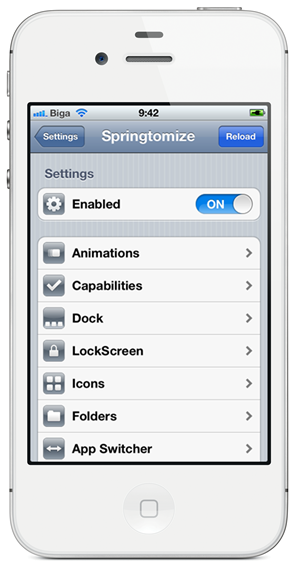
From BigBoss:
Springtomize allows you to customize your SpringBoard, to make it look and feel how you want. It provides plenty of options to modify even the littlest aspect of your device. Springtomize is really the only tweak you need to customize your device, and it provides all the settings you may need in a single, convenient interface.
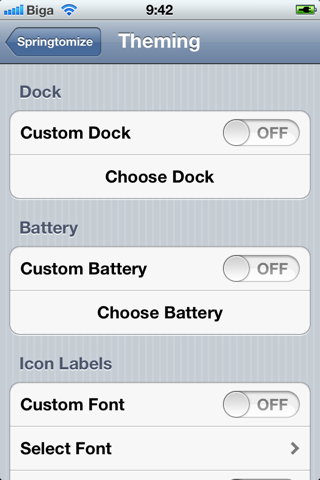
You’ll need a jailbroken iPhone running iOS 5 to install the tweak. The utility costs $2.99 and only takes 465 KB of your iPhone space. The price is well worth it for the amount of options it carries. We’ll try to cover a few of them:
Animations
Here you’ll have a few options including settings for the color, sound, duration and direction of each animation when switching between screens on your iPhone. If you choose the TV animation, for example, you’ll see an effect of an old-fashioned tube box powering off when turning off your iPhone’s screen.
Capabilities
The Capabilities panel allows you to deactivate some of your iPhone’s features that you may find not particularly useful. You can deactivate one or several such as Voice Control or Multitasking, by simply toggling the switch to off.
Dock
Here you’ll find a few options to modify the Dock on your iPhone. Your options include activating a Cover Flow effect, removing the reflection or to even hide the Dock altogether.
Lockscreen
This panel greets you with quite a few options to disable or enable default settings on your lockscreen such as the camera or cover art. If you’d like to change the standard ‘slide to unlock’ text to something else, you can do this here as well.
Icons
The Icons panel offers tons of customized options. It allows you to change the size, labels and icons per line. You can remove those pesky little badges or even disable moving or uninstalling apps.
Folders
Yes, you can even modify how folders behave by disabling the preview box, hiding the label or choosing how many icons to display per line in the folder window.
There are many more options available including setting panels for the App Switcher, Status Bar, Pages and Themes. You can download Springtomize 2 from the Big Boss repo.
You will obviously need to have a jailbroken device to get it to work. For jailbreaking iOS 5 tethered using Redsn0w, you can follow our complete step by step guide posted here, or here if you want to use Sn0wbreeze on Windows. Since jailbreak on iOS 5 is currently limited to tethered boot only, you can install ‘SemiTether’ patch (instructions here) from Cydia to make your jailbreak semi-tethered on iOS 5. For those of you on iOS 5.0.1 can follow our instructions posted here on how to jailbreak using Redsn0w, or here using Ac1dSn0w, or here using Sn0wbreeze.
You may also like to check out:
- Top Must-Have Widgets For iOS 5 Notification Center
- Top Must-Have iPhone, iPad, iPod touch Jailbreak Tweaks For iOS 5
Check out our iPhone Apps Gallery and iPad Apps Gallery to explore more apps for your iPhone, iPad and iPod touch.
You can follow us on Twitter, add us to your circle on Google+ or like our Facebook page to keep yourself updated on all the latest from Microsoft, Google, Apple and the web.

