Amazon is selling the Sphero Mini robot for just $39.97. That’s down from the usual asking price of around $50.
There are multiple colors available as part of this discount, so make sure you have your preferred color when adding the robot to your cart.

The Sphero Mini is from the same company that made the infamous BB-8 robot a couple of years ago and offers many of the same features. You can connect it to your phone via Bluetooth and then control. There are even three games that you can play with your new robot.
If you really want to get into the weeds, you can even code your Sphero Mini via the Sphero Edu app, turning it into a learning tool as much as a toy. We’ve heard of people having tons of fun with that so be sure to take it for a spin.
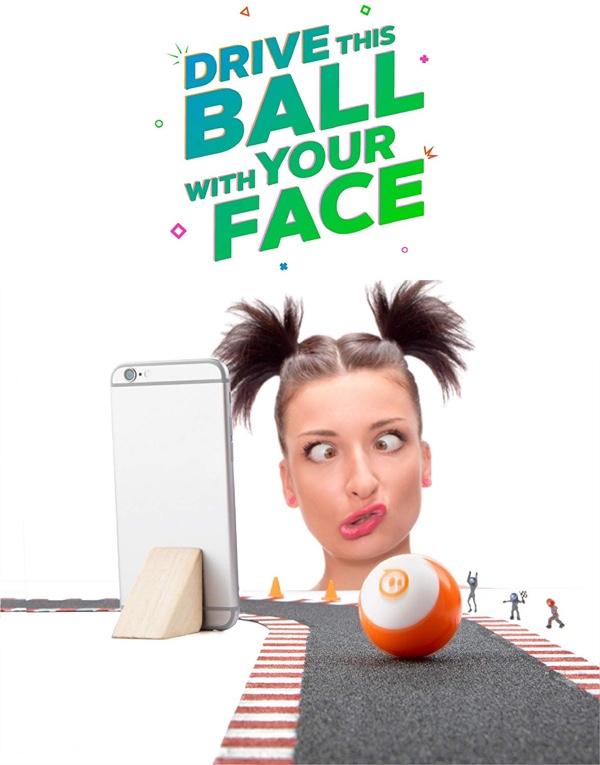
Customization is also part of the fun here. There are interchangeable shells so you can switch out the color of your robot even if you aren’t able to get the one you’d like when taking advantage of this deal. We’re fans of the bright orange, but we’ll let you make that decision for yourselves.
There are no discount codes or on-page coupons to clip, just add the robot to your cart and check out as normal.
Buy: Buy: Sphero Mini Robot Ball from Amazon: $39.97 | Original price: $50
You may also like to check out:
- Download: iOS 13 Final IPSW Links, OTA Update For iPhone Released
- Best iPhone 11, 11 Pro Max Case With Slim, Wallet, Ultra-Thin Design? Here Are Our Top Picks [List]
- iPhone 11 / 11 Pro Max Screen Protector With Tempered Glass: Here Are The Best Ones
- iOS 13, iPadOS Compatibility For iPhone, iPad, iPod touch Devices
- Fix iOS 13 OTA Stuck On Preparing Update Issue, Here’s How
- Fix iOS 13 Update Requested Stuck Issue On iPhone And iPad, Here’s How
- 100+ iOS 13 Hidden Features For iPhone And iPad [Running List]
- How To Fix iOS 13 Problems, Crashing Apps Issue And Other Bugs
- Fix iOS 13 Estimating Time Remaining Stuck Issue, Here’s How
- Jailbreak iOS 13 / 13.1 Status Update [Continuously Updated With Latest Info]
- Download iOS 13 IPSW Links & Install On iPhone XS, Max, XR, X, 8, 7, Plus, 6s, SE, iPod [Tutorial]
- Fix iOS 13 Could Not Activate iPhone Activation Error After Update, Here’s How
- Fix iOS 13 No Service Issue After Upgrade, Here’s How
- iOS 13 Photos Camera Roll Missing?: Check “All Photos” Section
You can follow us on Twitter, or Instagram, and even like our Facebook page to keep yourself updated on all the latest from Microsoft, Google, Apple, and the Web.

