If you are getting Snapchat++ “Could Not Connect” error and looking for a fix for it, here’s the reason why you are getting the error in the first place and what you can do about it.
It’s always wonderful when we get an available IPA which offers a modified experience of a very popular App Store app. Now that it’s unbelievably easy to sideload apps onto an iOS device using Xcode 7 and above or Cydia Impactor, we’re seeing more and more of these experiences being made available.

The popularity of Snapchat has made the Snapchat++ and Snap+ apps hugely popular, but it appears that users are now getting a Could Not Connect error when trying to access the service. We could beat around the bush, go around the houses, and dive deep into the error message to try and elaborate on what it means, but it’s quite simple; Snap Inc. – the company behind Snapchat – has turned DRM back on on its service.
Quite simply put, this means that Snapchat has put efficiencies in place behind-the-scenes to ensure that most experiences which offer modified access to Snapchat are now returning this type of error, or similar. That’s definitely the case for those using Snapchat++ and Snap+, either jailbroken or non-jailbroken.
Interestingly, in our own experiments, it would appear that the Phantom Snapchat experience is still allowing access and still providing access to its functionality, with mileage varying depending on who you are and when you access. It’s by no means a seamless and 100% functional experience, but it’s definitely still holding in there when others are failing.
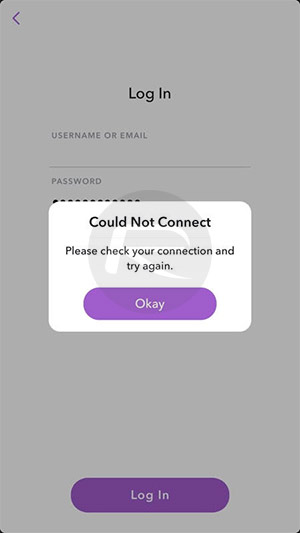
If you are a Snapchat lover and want to continue to access the service with a modified experience in mind, then it could be worthwhile migrating across to the Phantom offering. This can be downloaded and installed on iOS 10 without having a jailbreak, or installed via Cydia for those who are currently enjoying a liberated device.
In all honesty, the only real options at the moment appear to be to move across to using Phantom as a modified experience or deviating back to the original standard Snapchat app from the App Store until this issue is resolved. It will either take Snapchat to remove this DRM again to allow the likes of Snapchat++ and Snap+ to work again or for developers of those packages to put in place a workaround which bypasses that protection.
For information on how to get Phantom for Snapchat up and running on your iOS device without jailbreak, check out our guide here. For Phantom Lite, check out the guide here.
Update x1: New version of Phantom Lite for Snapchat is out which bypasses DRM. You can learn more about it here: Download: Phantom Lite For Snapchat 10.9.1.0 IPA Released, Bypasses DRM.
You might also like to check out:
- iPhone 8 Case Vs iPhone 7 And iPhone 7 Plus Models [Video Comparison]
- Download Kodi 17.3 IPA On iOS 10 iPhone Or iPad [No Jailbreak Required]
- Download: Kodi 17.3 APK Released With Fix For Missing Add-Ons Issue And More
- The Best Kodi 17 / 17.2 Krypton Build [May 2017 Edition]
- Jailbreak iOS 10.3.2 / 10.3.1 / 10.3 / 10.2.1 For iPhone And iPad [Latest Status Update]
You can follow us on Twitter, add us to your circle on Google+ or like our Facebook page to keep yourself updated on all the latest from Microsoft, Google, Apple and the Web.

