A lot of people, including most of the Redmond Pie team, live with their smartphones in silent mode. With the vibration motors being so good on handsets these days, you can probably hear the thing as well as feel it, anyway!
But if you want to be able to have your phone make as much noise as possible the majority of the time, but have it be silent when in your pocket, you are left with the tricky business of having to remember to flick that vibrate or silent switch each and every time you put your phone in your pocket. Obviously you then need to remember to do the opposite when taking it out. If your memory is like ours, the chances are remembering to do something so simple isn’t as easy as it should be.

If you happen to be the owner of select HTC phones, though, then you actually have a feature that takes care of all this for you. ‘Pocket Mode’ automatically makes your HTC phone switch to silent mode as soon as it is put into your pocket, removing the chance of a call waking everyone up during one of those boring meetings we all have. But what if you don’t have an Android phone that happens to be made by HTC?
Smart Vibration is just the app you are looking for.
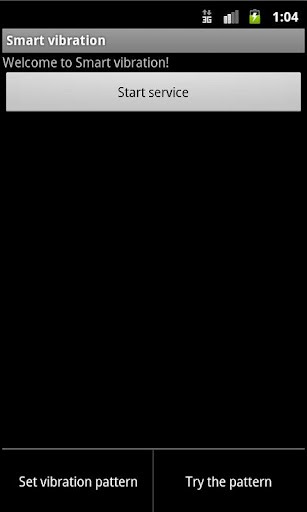
Free, and available to download now via the Google Play Store, Smart Vibration does exactly the same thing as Pocket Mode on HTC handsets, but it works with all Android phones. It’s a super cool idea, and one that we would all use if we had the option or didn’t simply leave our phones on silent 24/7.
A neat little feature of Smart Vibration is that users can customize the amount of vibration that the smartphone kicks out for alerts. By entering codes for the amount of time the motor spins up for and then the subsequent pause before doing it again, users have complete control over how the vibrations works. It’s a handy little feature that the developer did not need to add, so we have to take our that’s off for that.
Oh, and did we mention it was free?
Download Smart Vibration for Android [Google Play link]
Make sure to check out our Android Apps gallery to explore more apps for your Android device.
You can follow us on Twitter, add us to your circle on Google+ or like our Facebook page to keep yourself updated on all the latest from Microsoft, Google, Apple and the web.

