For many, sending text messages is a huge component of a social life, especially when sitting on your work desk, or lying at the beach, is just much more comfortable than speaking to people in person. If you are using Android, there is a new intuitive and appealing SMS messaging app that makes this form of social interaction much easier and intuitive.
Sliding Messaging, as the new app is called, is aimed at replacing Android’s default texting app. It focuses on user experience and customization, sporting a very simple layout: the main conversation view and a slide-out list of all recent messages; the latter is collapsed by default, although it can be brought up with a simple slide of the finger from the left side. Writing a new message can be achieved by swiping the finger from the right side of the screen. This approach is both intuitive and uncluttered.
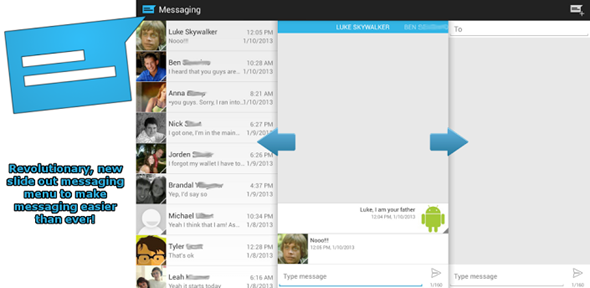
Perhaps the main highlight of this app is its extensive customization options, pushing it way beyond the almost non-existent display settings on the stock Android messaging app. More than changing the app’s color settings, which users can pick between blue, orange and purple, you are also able to change the vibrating tone for incoming messages and the notification LED color. An optional pop-up reply option is also present, enabling users to reply to messages straight from Android’s notification screen, or hide the notifications with a tap of the finger.
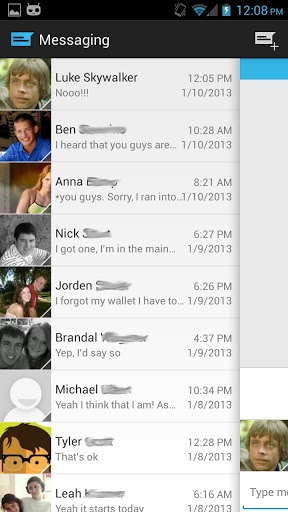
Will Sliding Messaging replace Android’s default texting app? As of yet, it might not meet the needs of most users, given some features that are still missing, most notably the MMS feature which is quite popular among smartphone users. For sending text messages only, however, this may just be enough: if you have been frustrated by the cluttered default Android messaging app and are looking for something more simple to use, this may just be the right answer.
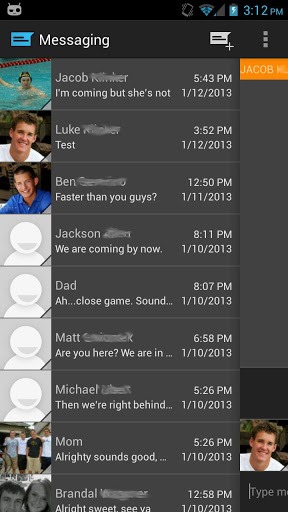
The app is available free of charge from Google Play today. You can download it below:
(Source: Sliding Messaging for Android on Play Store)
Make sure to check out our Android Apps gallery to explore more apps for your Android device.
You can follow us on Twitter, add us to your circle on Google+ or like our Facebook page to keep yourself updated on all the latest from Microsoft, Google, Apple and the web.

