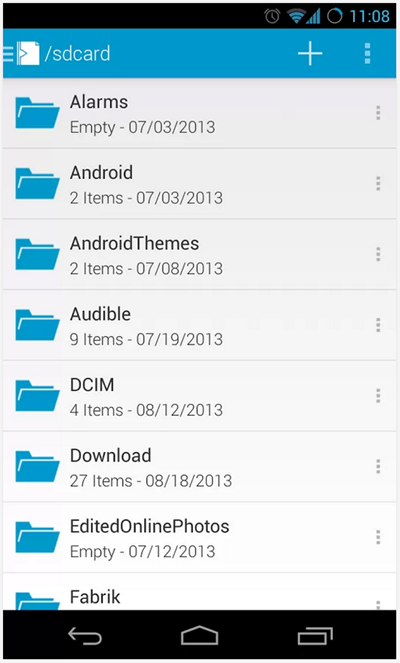File explorers for Android are a dime a dozen, so much so that it seems odd to be reviewing one at all, considering the wide variety of very capable choices that are available for free over at the Google Play Store. This is in part thanks to the open source nature of Android, which allows for much deeper level of access to the file system in comparison to what would otherwise require a jailbreak on Android’s major competitor, iOS. The fact that the developer community for Android is also large and active doesn’t hurt the scenario, either.
When talking of file managers and explorers for Android, what are the possible features that you as a user might be looking for? System-level access might be one, file manipulation tools and options might be another, and ease of use can be still another. While the list of features can continue to grow, there will always be some basics that will have to be checked by an app for even being considered by end users. So here the question is, what if an app comes that checks all the basic parameters of a capable file explorer, and on top of that, sports a UI that’s unlike the rest. That’s where we place Sliding Explorer.
The app provides all the basic file management features for your Android smartphone or tablet, including system level access, quick shortcuts to frequently-accessed areas, folder bookmarking, favorites, sharing and much more. All of this is packaged within a beautiful, Holo-themed interface that’s not only gorgeous, but also completely in line with the OS’s general GUI guidelines. Aside from basic features, additional support for Google Nav Drawer navigation, image thumbnail previews, hidden file viewing, specialized folder icon previews, ZIP file handling etc. also come included.
All of this aside, where’s the “sliding” in the Sliding Explorer, you might ask. That’s where the app’s sliding side-drawer comes into play, which can be invoked by simply tapping the top-left corner of the app itself. This sliding bar contains shortcuts, bookmarked folders, quick panels etc., making the navigation experience around the file system even smoother.
Sliding Explorer is currently undergoing beta testing, and subject to active development. The requires Android 4.0.3 and above, and is available for free at the Google Play Store.
(Download: Sliding Explorer for Android on the Play Store)
Make sure to check out our Android Apps gallery to explore more apps for your Android device.
You can follow us on Twitter, add us to your circle on Google+ or like our Facebook page to keep yourself updated on all the latest from Microsoft, Google, Apple and the web.