Skype has today updated its iOS app to take advantage of some of the new features and APIs that iOS 10 brought to the iPhone. Available to download as a free update or as a full download, the updated Skype iOS app now features support for things like CallKit, allowing the app to behave in just the same way as the built-in Phone app.
That means calls can be accepted from the Lock screen, for example, and that the in-call interface will now mimic that of normal cellular or FaceTime calls.

The newly updated app now also allows for the use of Siri with Skype. Users can ask Siri to call someone and, if the call recipient has Skype details saved into their contact entry, a Skype call can be initiated without ever having to lift a finger: With iOS 10 and SiriKit, calling someone on Skype is as simple as using the same voice commands you’re already using. Let’s say you’re trying to call Lucy Archer on Skype. If you have her Skype contact information saved in your iOS device, simply say “Call Lucy Archer.” Siri may ask for you to confirm it has the right contact–one click later and your Skype call is initiated!
Skype is the latest in a long, long line of apps to receive updates specifically released in order to allow users and their apps to take advantage of new and improved functionality thanks to iOS 10.
While Siri integration is huge, things like CallKit should not be overlooked when evaluating just what iOS 10 has added to the arsenal of iOS developers across a range of app genres.
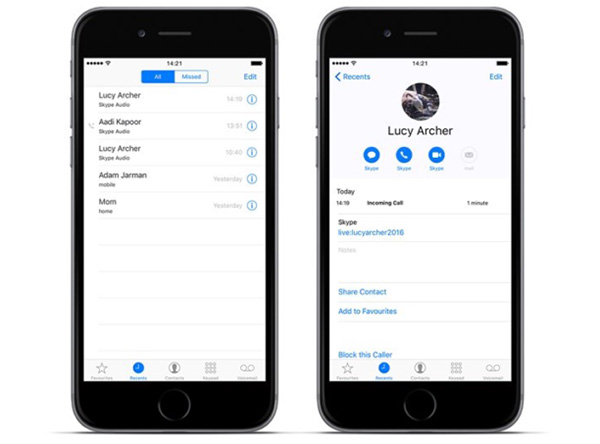
The new Skype will seamlessly integrate with contact info in the stock Phone app.
Who knew that simply allowing Skype to look and behave like a normal telephone call would not just be possible, but a key addition to the app?
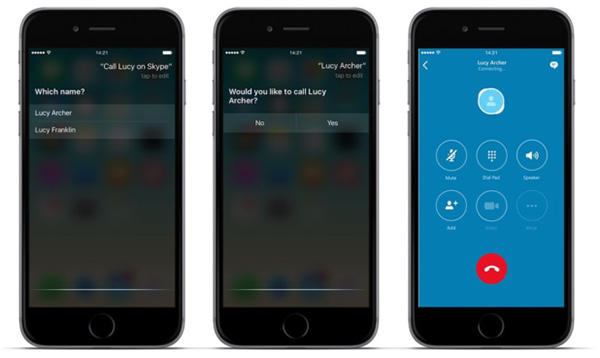
You might also like to check out:
- Tips To Speed Up iOS 10 On Older iPhone Or iPad
- Facebook Messenger Updated To Add iOS 10 CallKit Support
- WhatsApp Adds iOS 10 Features: Siri And Lock Screen Integration, Widget, More
- Fix iOS 10 Siri “Sorry, You’ll Need To Continue In The App” Error, Here’s How
- Fix iOS 10 Notifications / Alerts Sound Issue For WhatsApp And Other Apps, Here’s How
You can follow us on Twitter, add us to your circle on Google+ or like our Facebook page to keep yourself updated on all the latest from Microsoft, Google, Apple and the web.

