Microsoft and Amazon have been busy, apparently, with Skype calling on its way to Alexa-powered devices as soon as this week. Amazon’s whole Echo range will be able to take advantage of Skype’s basic calling features, and those with the Echo Show will be able to make video calls, too. Anyone who uses the feature will be able to call mobile and landline numbers using SkypeOut.
Calling someone will be as easy as you would expect. Simply saying “Alexa, call Taimur” will see the Echo initiate the call and that’s just about all there is to it.

This partnership should perhaps come as no surprise. Both Microsoft and Amazon have been working closely of late, bringing Alexa to the Xbox and Cortana to Amazon’s devices in the kind of unholy matrimony that we never thought would be possible in a world where walled gardens and keeping software like digital assistants is seen as a differentiator for companies. Amazon launched its own Windows 10 app with Alexa built in and Microsoft has also started to sell Echo devices in its own retail stores as recently as this weekend.
What will happen next in this love-in is unknown, but so far, much of it makes sense, as unlikely as it may have been. We can’t imagine Siri coming to Google Home products nor Google Assistant finding its way into iPhones beyond its current, limited implementation, but we can only hope that the two technology giants will follow Microsoft and Amazon’s lead at some point. Just don’t try holding your breath while you’re waiting for that to happen, okay?
As for how one would go about setting up Skype on an Alexa device, the official announcement page lays it out nicely. You can read through the three simple steps involved in the screenshot below.
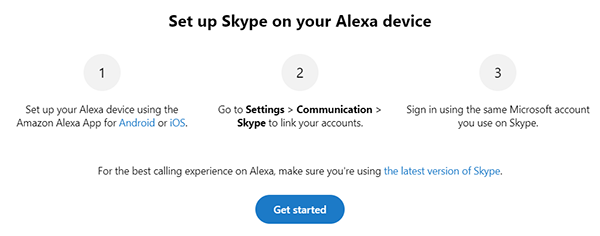
You may also like to check out:
- Download iOS 12.1.1 Beta 3 IPSW Links And OTA, tvOS 12.1.1, macOS 10.14.2, watchOS 5.1.2 Beta 2
- Jailbreak iOS 12.1 On iPhone XS Max Achieved By KeenLab
- Jailbreak iOS 12.0.1 Gets New Hope As Project Zero’s Bug Has Been Found To Have Been Patched In iOS 12.1
- 2018 iPad Pro 11 / 12.9-Inch Glass Screen Protector: Here Are The Best Ones Available Today [List]
- Downgrade iOS 12.1 To iOS 12.0.1 On iPhone Or iPad, Here’s How
- Download iOS 12.1 Final IPSW Links, OTA Update For iPhone And iPad
- Jailbreak iOS 12.1 / 12.0.1 / 12 On iPhone And iPad [Status Update]
- Download 2018 iPad Pro Wallpapers For Any iPad, iPhone
You can follow us on Twitter, add us to your circle on Google+ or like our Facebook page to keep yourself updated on all the latest from Microsoft, Google, Apple, and the Web.

