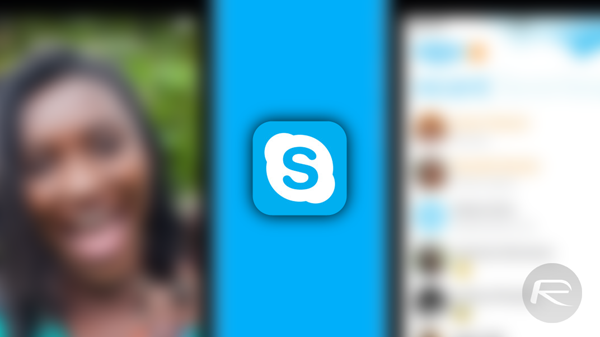Despite various services out there that have become all the rage for video conferencing and VoIP calling, Skype remains the medium of choice for a large majority of users. And it makes sense, too; in my personal experience, short of FaceTime, nothing gives as good an experience as Skype. Today, the company has released an update for its iOS app that enables users to host group audio calls for free, right from their iPhones.
The feature, which is available in Skype for iPhone version 5.4, allows you to initiate a group audio call if you already have existing groups established in the app. The limitation, however, is that you can have only four participants in the group call in this first release. Skype promises that it will continue to enhance it future releases, but for now, the limitation stays there.
Since the feature is basically aimed at “hosting” a video call, the hosting party gets all the regular features like user management, muting people, kicking participants out (not that you’d want to do that). You also get to see which users of the group (you can definitely have more than four in the group itself, just not active on the call) are active and which are dormant.
Then, Skype for iPhone 5.4 also lets you convert any audio or video call to a group audio conference by using the add participant button, at which point even a group call will turn off the camera and change into an audio conference. Similarly, users may add new participants from their contact list via the same method, and that’s all there is to it.
Skype for iPhone update is available for free over at the iTunes App Store, and requires iOS 7 installed on your device.
Skype has been rather slow an joining the foray of apps that make VoIP audio conferences possible, and that, too, for just iOS as of now, but there’s a silver lining to it. With Skype, you’re almost guaranteed a solid experience, something that a number of free apps are struggling with. The other major players in this arena are paid solutions, and not everyone is willing to dish out bucks just to be able to have a group chat with friends in different corners of the world.
(Download: Skype for iPhone on the App Store)
Be sure to check out our iPhone Apps Gallery and iPad Apps Gallery to explore more apps for your iPhone, iPad and iPod touch.
You can follow us on Twitter, add us to your circle on Google+ or like our Facebook page to keep yourself updated on all the latest from Microsoft, Google, Apple and the Web.