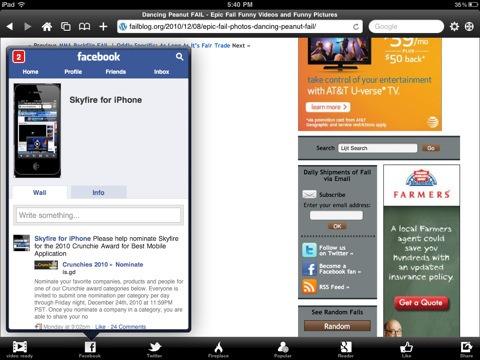The much awaited Skyfire for iPad has finally hit the iTunes App Store. Released for iPhone and iPod touch last month, Skyfire for iPad brings Flash video content, along with some other social networking which are not found in the native Mobile Safari browser.
FEATURES:
• Play millions of Flash videos – everyday, with no limits!
• All-new ‘Skybar’ toolbar gives one-click access to video and related content
• Stay in touch: Unique Facebook and Twitter ‘Quickview’ allows you to see your wall and feeds with one click.
• Universal ‘Like’: Like ANY page on the internet, with one click.
• Fireplace: See only the links shared by Friends. Why? Filter what friends did from what friends shared (which is a great starting point for browsing)
• Popular: See what Friends and the Facebook community have to say about the site you are currently exploring
• Be informed: Quick access to GReader feeds
• Be social: Share via Facebook and Twitter
• Share to more services including GReader, Instapaper, Pinboard and Read It Later
• Standard browser elements: Tabs, search, sharing, bookmarks, history, etc.
• Full screen option for maximum use of screen real-estate – with scroll to top
• ‘Desktop’ option loads pages as on a desktop browser, giving more flexibility in accessing web sites
• Private Browsing option: Browse with no history and cookies left behind
Here is a little video demo of Skyfire in action on the iPad !
Skyfire for iPad can be downloaded from the App Store for $4.99.
Download Skyfire Web Browser for iPad [iTunes Link]
Make sure you check out our iPhone Apps Gallery and iPad Apps Gallery to explore more apps for your iPhone and iPad.
You may also like to check out:
- How to Install Flash / Frash Ported to iPhone 4 !! [Video]
- How to Install Flash on Your iPad Right Now! – Complete How to Guide
- Skyfire for iPhone, iPad, iPod touch Brings Flash Video to iOS !
- Browse Flash Websites on your iPhone and iPad [No Jailbreak Req.]
- Watch Flash Videos (Vimeo, Megavideo, Dailymotion) on Your iPhone, iPad, iPod touch “Without” Jailbreak
You can follow us on Twitter or join our Facebook fanpage to keep yourself updated on all the latest from Microsoft, Google and Apple.